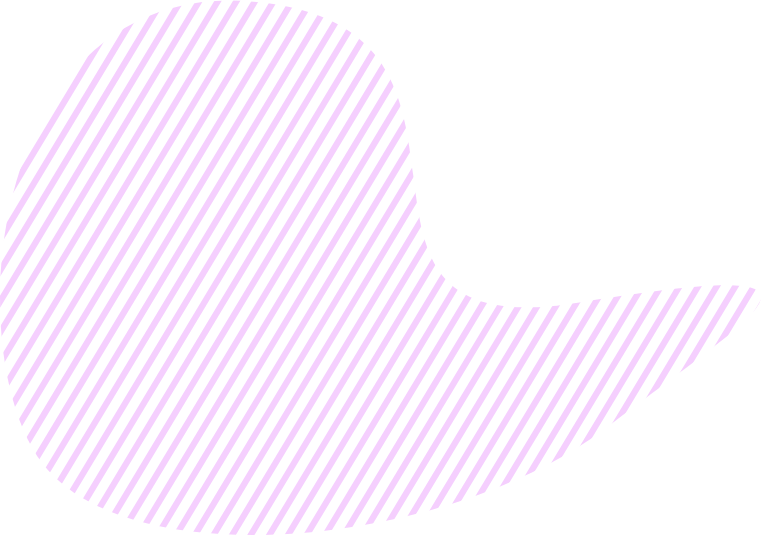Desafortunadamente, no está disponible actualmente el contenido de esta página en el idioma seleccionado.

Connect KeepSolid Goals to over 2000 apps via Zapier integrations. Zapier allows marketers, support departments, developers, sales managers, HR agents, and other teams to connect the apps they’re using to KeepSolid Goals and automate their workflow without writing a single line of code. Find detailed instructions on this FAQ page.

Click on one of the Use Zap buttons above, or browse through Zapier’s list of available integrations to find the app you’d like to connect to KeepSolid Goals.

Create a new Zapier account, or sign in if you already have one.

Open the Goals app’s Account Settings, select Integrations, click Generate Token, and copy the API Token.

Follow the Zapier’s step-by-step guide to configure a set of triggers and actions, collectively called Zaps, using the API Token.
_9496_10388.svg)
Perform the trigger action and see how your Zap goes off.

 Congrats, you’re all set!
Congrats, you’re all set!
Enjoy the automation of your business processes and
tasks with KeepSolid Goals via Zapier.
Zapier service connects the software you use (e.g. KeepSolid Goals and your other apps) to automate tasks, streamline business processes, and get more out of your data. If you wish to learn more about Zapier integrations or need help configuring it, please email [email protected]
14-DAY FREE TRIAL + 7-DAY MONEY-BACK GUARANTEE