
Mind Mapping Software: Build a Perfect Path to Your Project’s Success
Reading Time: 5 minutesThe majority of projects start with a goal: build a website, do a research, launch a new product, etc. Defining the primary objective and the scope of goals you need to achieve is undoubtedly a crucial part of any project. To do the goal setting right and in the most efficient way, businesses resort to various techniques and tools.
The way goals are visualized is also significant, as it should compel action and drive your team towards achievement of the objectives set. This is where such powerful technique as mind mapping can come in handy. What is a mind map? What is the best mind mapping software? How can it be used in managing projects? Goals by KeepSolid has prepared all the answers for you. So let’s dive in right now and explore the power of mind mapping!
What is a mind map
In short, a mind map is a graphic technique that represents ideas and concepts related to some central thought. It structures information and shows relationships between items of the whole.
The use of mind maps can be traced back to Leonardo da Vinci and even Roman philosopher Anicius Manlius Severinus Boethius. They were first widely popularized in 1970s by Tony Buzan, an author and educational consultant on memory, creativity, speed reading, and popular psychology.
The mind mapping technique implies a core idea and related topics radiating outward from this idea. Each subtopic can then be further broken down forming a mind map with as many branches as you need.

Tony Buzan believed it’s how our brains naturally operate and called it radiant thinking. Our core ideas are connected to numerous of associated thoughts that continuously radiate outwards. As long as a visual mind map mimics this thinking process, it feels quite intuitive and helps to efficiently organize ideas.
Why use mind maps in project management
Though drawing mind maps isn’t included in the standard project management life cycle, mind mapping can really be useful for project managers. Mind maps can help to visualize your strategy and outline core ideas behind each undertaking. Besides, they allow to categorize project’s parts and visually split up a complex project in a very convenient and intuitive way.
Some software for project managers like Goals by KeepSolid already includes mind map maker tool, so you don’t have to look for any additional apps. Let’s explore mind maps’ benefits for project management in detail:
Defining the scope of the project
The mind mapping technique can be useful in defining the scope of your project. As you get the clients’ feedback about their needs, your team can flesh out the project deliverables and visualize them all on a mind map. Thus, you can see the big picture of what goals need to be achieved. Such a mind map is a great tool to showcase your project’s scope to stakeholders in a neat visual way.
Planning your project
Generally, mind maps are great means to easily accumulate and gain understanding of big volumes of information. They help to reduce “information overload” that occasionally interferes with decision-making and moving forward. Using mind mapping software, you make sure that your attention is focused on what’s most important.
Besides avoiding overload, what makes Goals mind map maker especially beneficial in planning your project is that you can instantly see mind map items in Gantt Chart view on the Timeline. Just make sure to enter finish dates of the key results when crafting your mind map, and you get a ready schedule of your project.
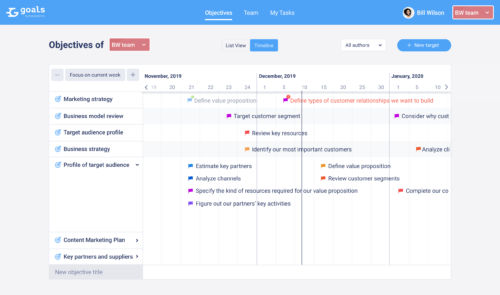
3 steps for best mind mapping with Goals by KeepSolid
Whatever new project you undertake, in Goals by KeepSolid, you always jumpstart it with a mind map. Check out the 4 steps for creating and making the most of your Goals mind maps.
Step 1. Set your objective
Your road to success with Goals by KeepSolid starts with creating an objective. It is the ultimate aim, the outcome you want to achieve at the end of your project, and the reason you start it. This very objective will also be the central topic of the whole mind map.
Step 2. Define key results on the mind map
Once the objective is set, proceed to the mind map maker tool. The central idea is already in place, so now you can start adding goals, or key results, that derive from your objective.
Make sure to follow the best practices, like SMART goal setting technique, when defining your key results. Check out this article for some useful tips.
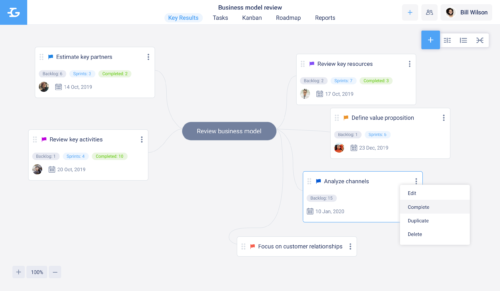
Step 3. Work out an action plan
Once the mind map of your project’s key results is in place, the next step is developing an action plan. Ask yourself such questions as How to achieve the key result? What should you and your team do? Have the answers? Time to break down each key result of your mind map into feasible tasks. Splitting a goal into a set of bite-size chunks makes work more manageable and less intimidating.
Not all mind mapping apps might let you add, manage, and assign tasks, and you may need another software for this. However, Goals by KeepSolid is a versatile tool that combines features of the best mind mapping software, task management, and much more.
In Goals by KeepSolid, you can add tasks right via the mind map maker tool. Just choose the relevant key result on the mind map, navigate to the Tasks tab, and start working out the plan for achieving your goal. Then, you can manage tasks using Kanban methodology and easily monitor the progress with in-depth reports.
Bottom line on mind maps for project management
Mind mapping helps to work out the project’s strategy and purpose before breaking it down into tasks, get the big picture of the project’s scope, and develop a more efficient plan. Given such benefits, mind mapping is really worth becoming part of of your project management flow.
Tools for project managers that let you build mind maps, like Goals by KeepSolid, make the best mind mapping software, as you don’t need to look for any additional apps. With Goals, you can both craft your project’s mind map online and manage its progress till the end. Try it now and start mind mapping your way to success!