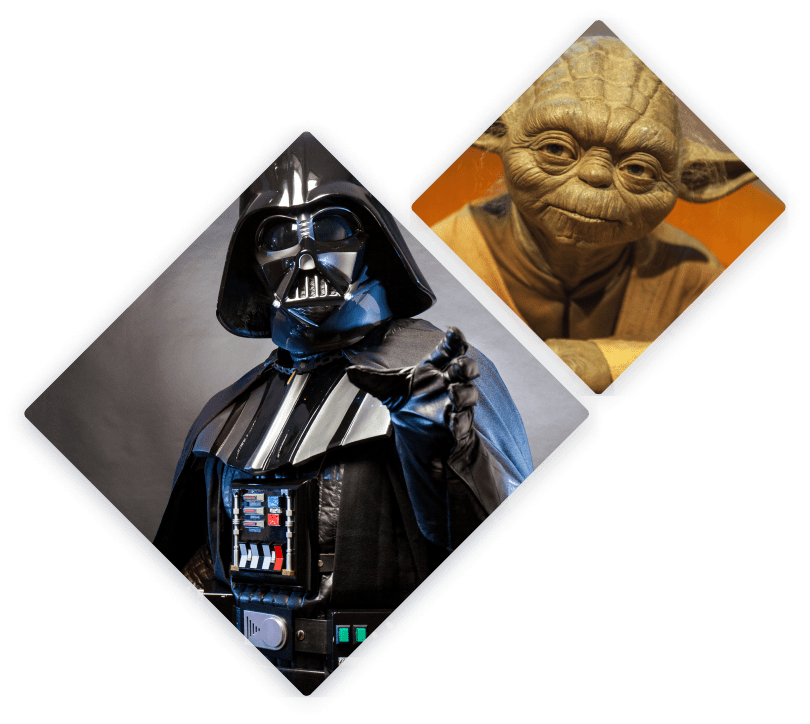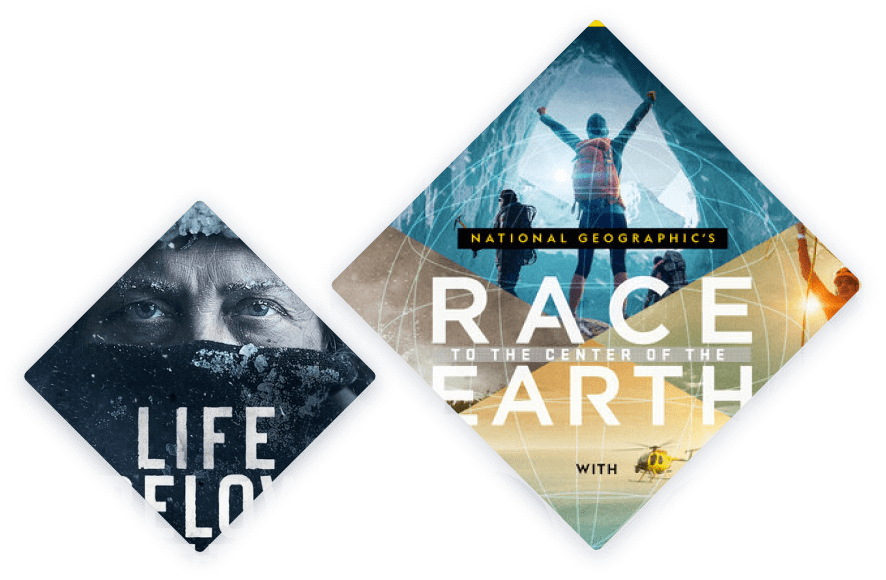Set up our Disney Plus SmartDNS solution
Our service is available for all popular operating systems: iOS, macOS, Android, and Windows. All you need to get started is to install the app.
You can manually configure DNS settings on your streaming device, game console, and WiFi router as well.

Sign in with your KeepSolid ID
If you already have a KeepSolid account, sign in to SmartDNS using your account credentials. Otherwise, create a new KeepSolid ID in the User Office or directly in the app.

Configure DNS settings
Launch our Disney Plus SmartDNS solution on your device, navigate the Settings tab, click Manage my IP > Detect IP > Update IP.

Access Disney Plus outside the US
Activate your secure DNS connection, conceal your actual geo-location, and enjoy your favorite Disney movies.