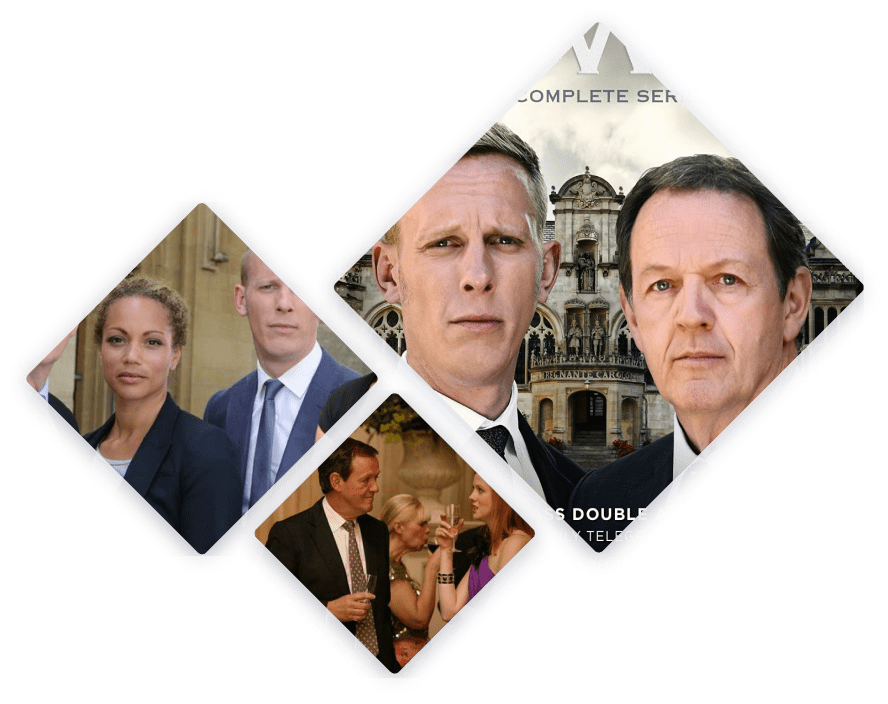Step 1
Get started with SmartDNS
Download SmartDNS by KeepSolid on your device or set it up manually.

Step 2
Create KeepSolid account
To start benefiting from our ITV live streaming unblocker, create a new KeepSolid ID first. Or you can sign in using your existing KeepSolid account.

Step 3
Create ITV account
Navigate to the ITV Sign-up page - https://www.itv.com/hub/user/signup and follow the onscreen instructions.
Note: In the Postcode field, put any UK postcode if you’re not a UK resident.

Step 4
Configure SmartDNS settings
To register the IP address of your device, go to SmartDNS Settings > open the Manage my IP tab > click Detect IP > Update IP. Great! Now activate your DNS connection and get access to the ITV streaming outside the UK.