Team Collaboration
Achieve the best results by working together. Team collaboration is the ultimate way to increase your company’s productivity and profits.
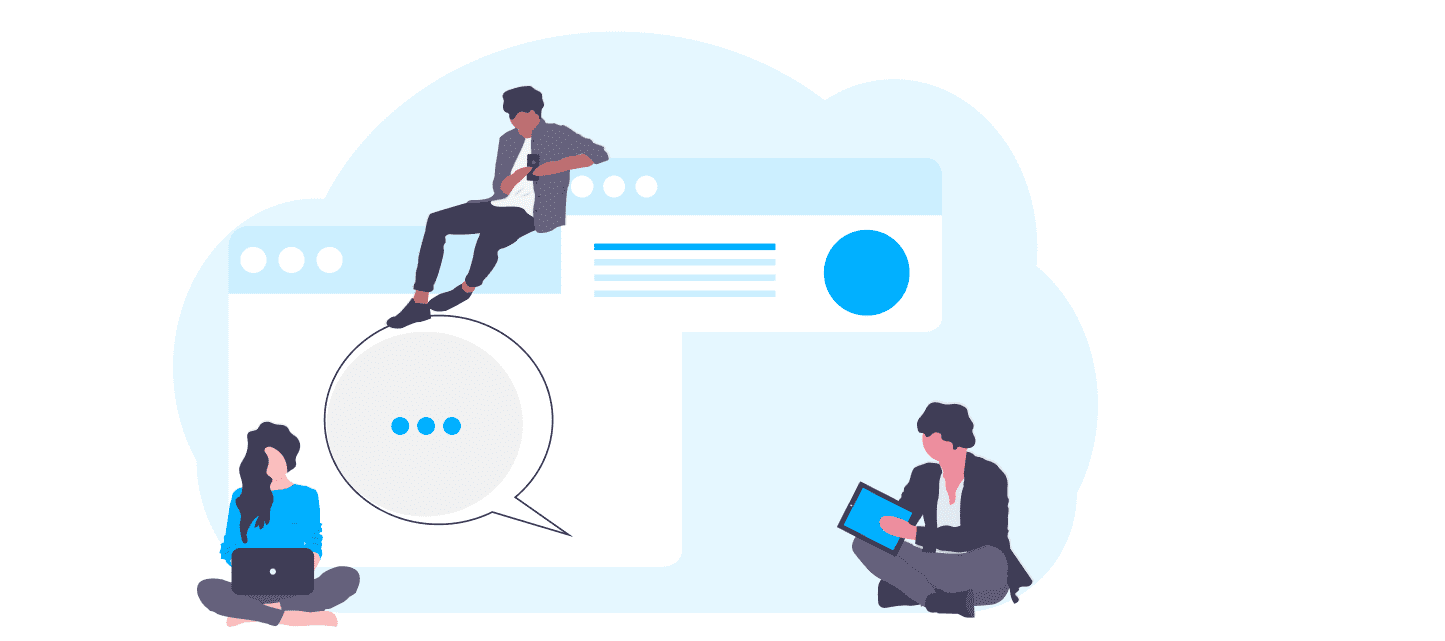
Leider ist der Inhalt dieser Seite zur Zeit in der ausgewählten Sprache nicht verfügbar.

Get KeepSolid Goals, create your first team, and get right to collaborating!
Automating collaboration using agile team collaboration software, like KeepSolid Goals, means that employees can always get relevant information, get or reach out with feedback, and implement new ideas.
With KeepSolid Goals, you won’t have to individually assign objectives to multiple people. Nor will you have a problem simultaneously managing multiple teams working on the same goal, or even multiple projects across multiple teams. KeepSolid Goals allows you to create an unlimited number of teams and conveniently manage them all in a few clicks.
With the Team Collaboration feature of KeepSolid Goals, you can create teams, invite members to them, and assign them their roles, from Admin to Guest. Then, you can assign team members or whole teams to objectives, key results, and tasks. Additionally, you can log important information on any task or key result in its description and define related key success factors, such as deadlines, budgets, or KPIs.
For instance, if you create a “Marketing” team, you can assign a new objective to the whole team, and have the team’s administrator figure out who specifically will be responsible for the job. Or you can discuss and decide this later on and reassign tasks or adjust the action plan on the fly.
This role provides the most permissions of them all. An Administrator can create and edit any objects available to the team: Objectives and Key Results, Tasks, Kanban boards, and Sprints, mind maps, etc. They can also invite new team members, remove existing ones, or change their roles.
A team owner is automatically assigned the same permissions as the Admin role. Then they can appoint other team members to be Admins or other roles. Team owners can also create and edit any type of object in the app.
The team members with the Manager role are supposed to, well, manage their teams and other employees. They can create and edit Teams, Key Results, Tasks, Sprints, and so on, but only within assigned Objectives.
Most of your team members will likely fall into this category. Employees have only a few activities available to them in KeepSolid Goals, such as editing Key Results and Tasks that they are assigned.
This is the role with the fewest number of permissions. What is a Guest member capable of? Only reading. They can view any Objectives, Key Results, and Tasks of the team, but can’t interact with anything.
We at KeepSolid Goals are planning to add the Custom Role feature to allow you to create personalized team roles for your specific needs and manually edit their permissions.
The internal logic of KeepSolid Goals provides a clear structure for your planning process. First, you define your main Objective and put it on a Mind Map. Next, you figure out Key Results (related sub-goals), write down tasks that will allow you to reach those Key Results, and so on.
When the work structure is clear and the whole team is focused on the main business Objective, your organization is set for success. Employees need less time to complete their tasks and can do this more efficiently when they understand what’s expected of them and what steps are required to achieve that.
With Kanban boards and Sprints, a project leader can manage the team’s tasks and goals more precisely, monitor the progress on them, and make informed decisions. You stay aware of the status of tasks and team workload, allowing you to update your plans on the fly if needed.
Having tasks set in the digital form, clearly visible, and available for review to all stakeholders is a great way to ensure that they’ll be completed. This way team members will always clearly understand what’s expected of them, won’t miss deadlines, and overall stay accountable.
KeepSolid Goals helps you stay aware of your Objectives, Key results, ongoing tasks, KPIs, deadlines, et cetera throughout the whole life cycle of a project. This ensures that no tasks or important bits of information ever fall between the cracks.
Our app allows you to go through every stage of team collaboration and take your whole team through this journey with you. Create a team, invite new members, set goals and tasks for everyone in the team to see, change member permissions, invite guests to view your action plan, etc.