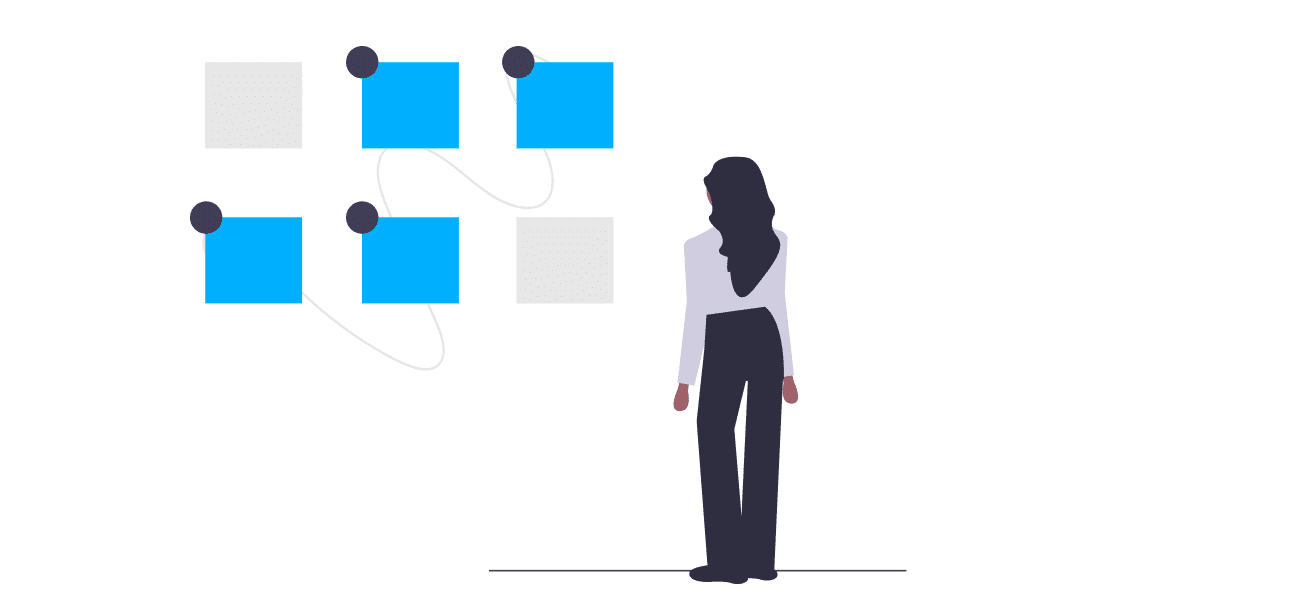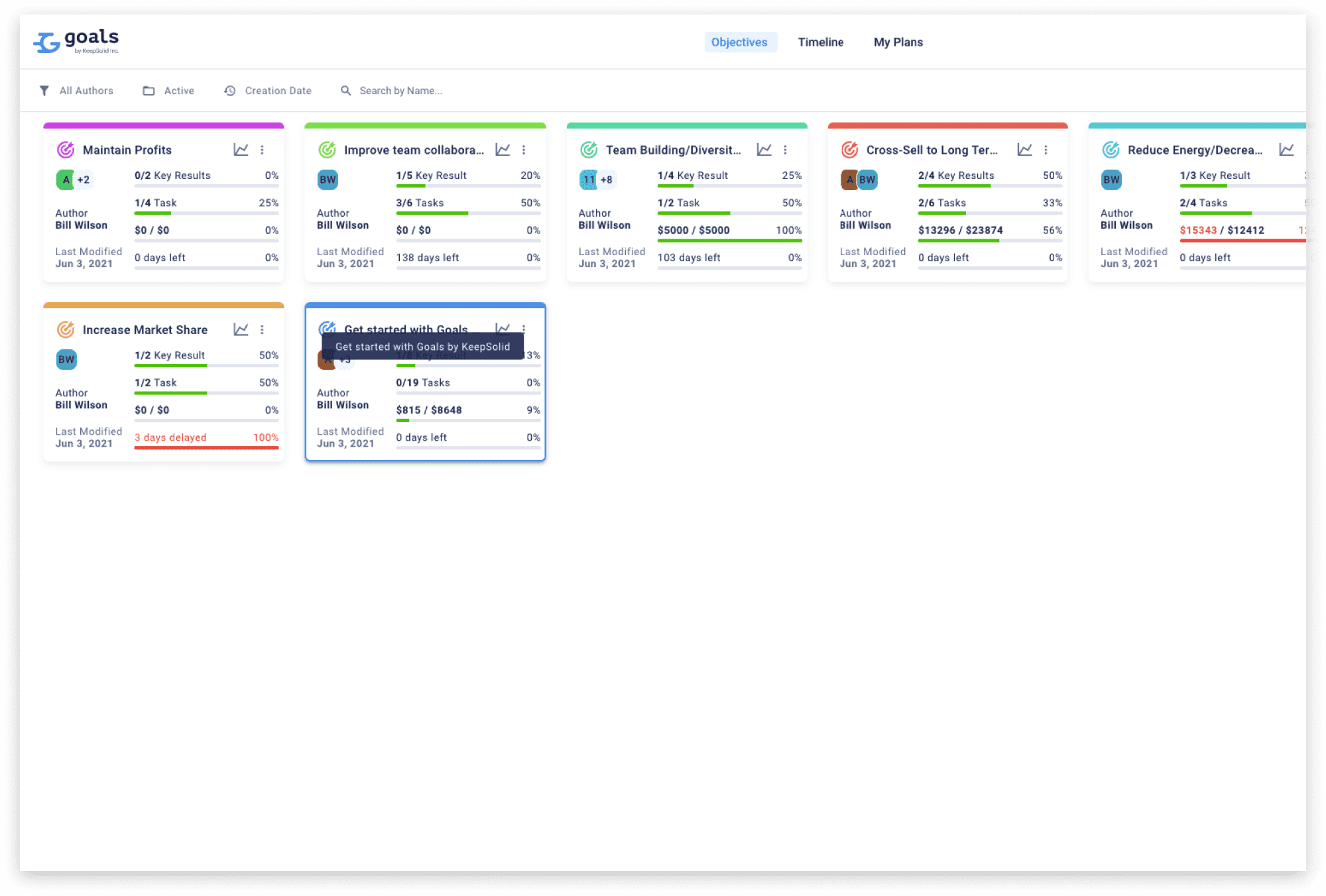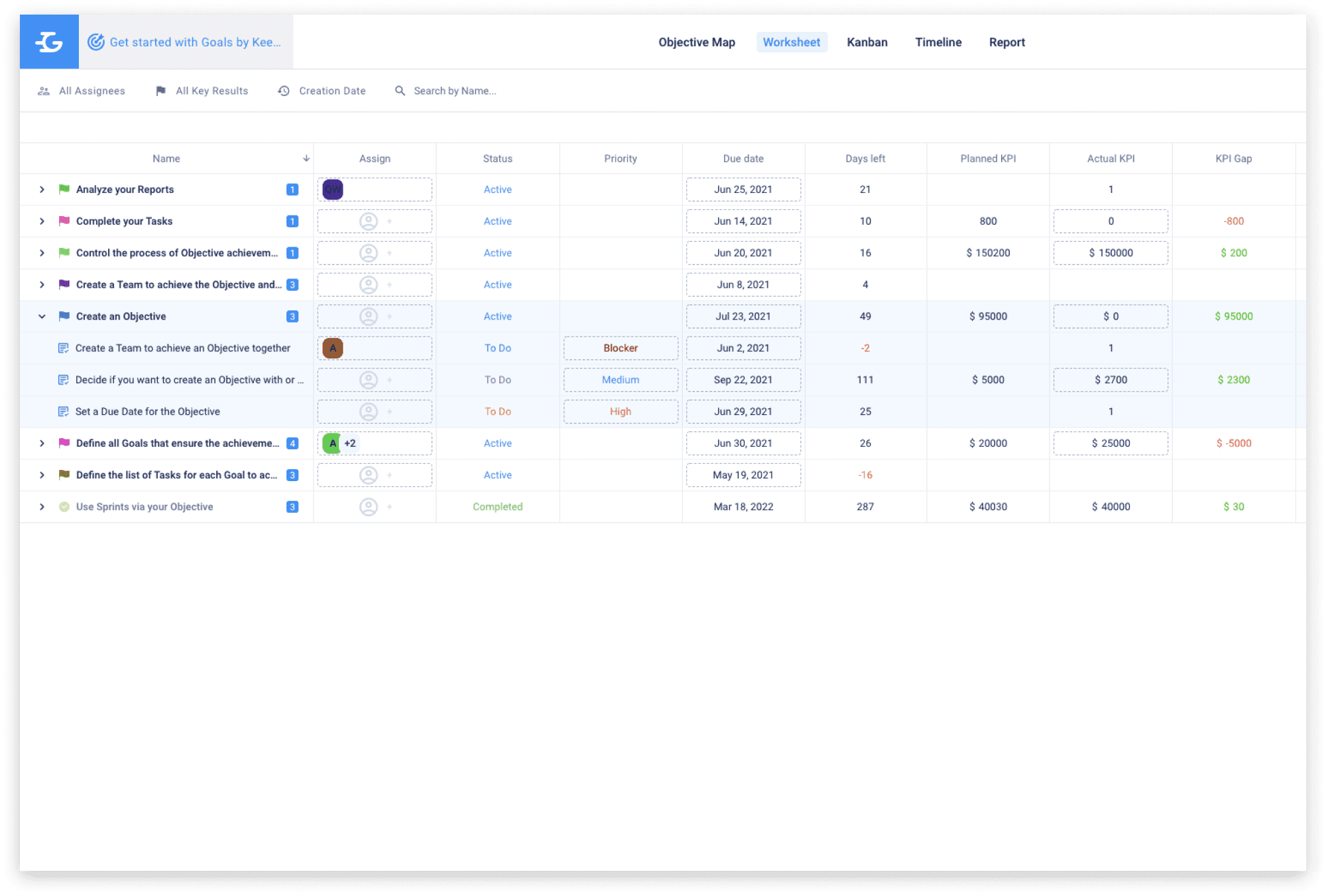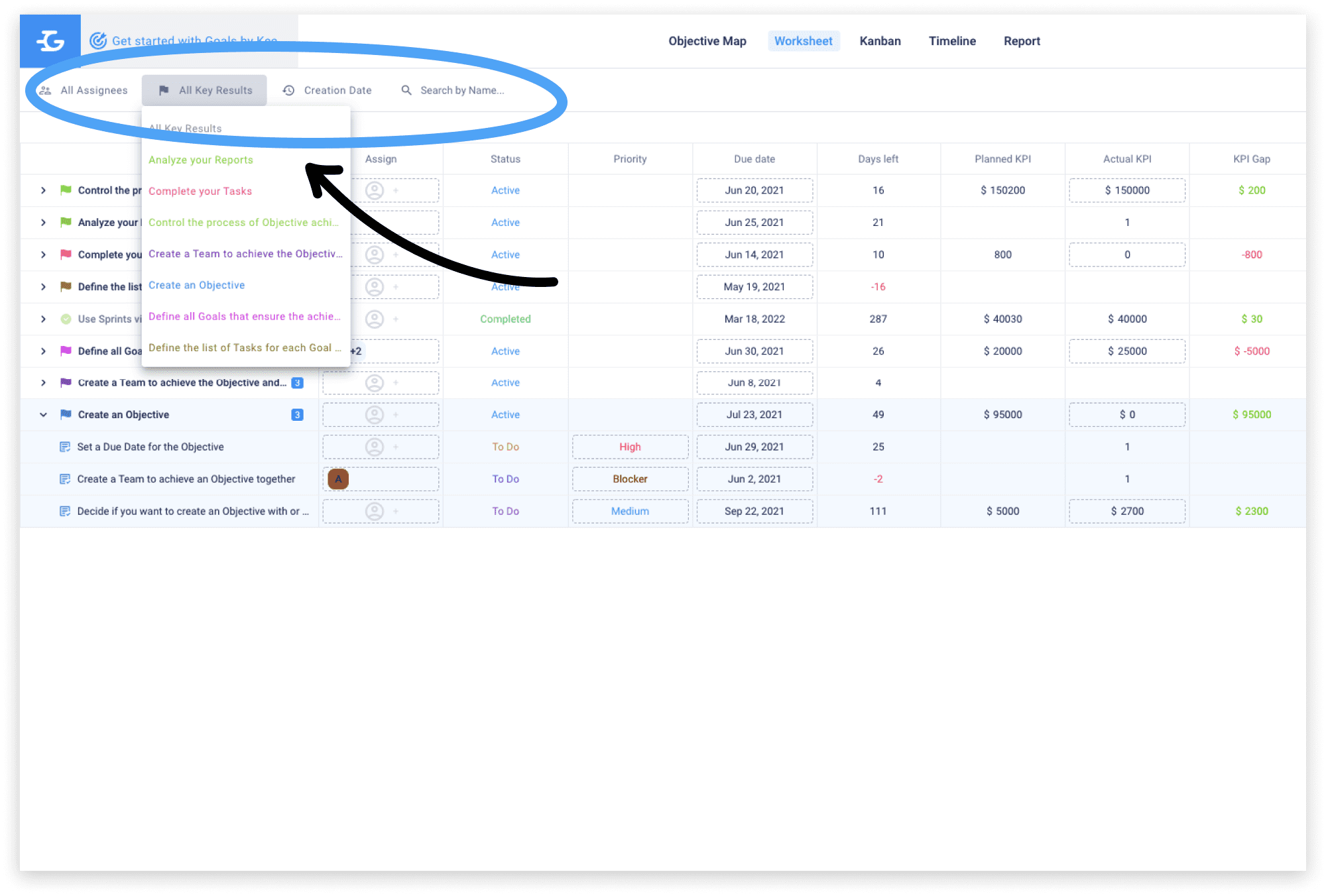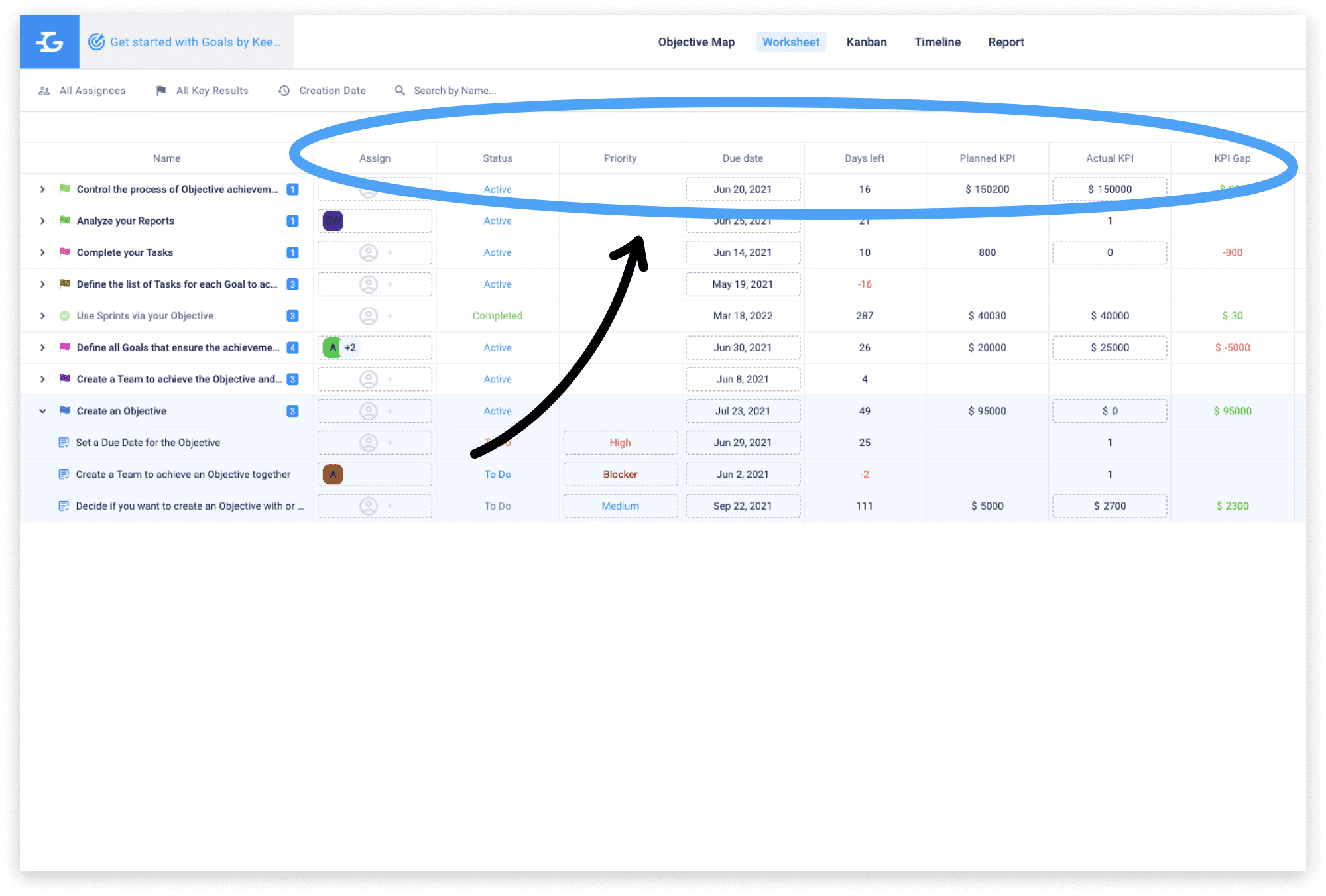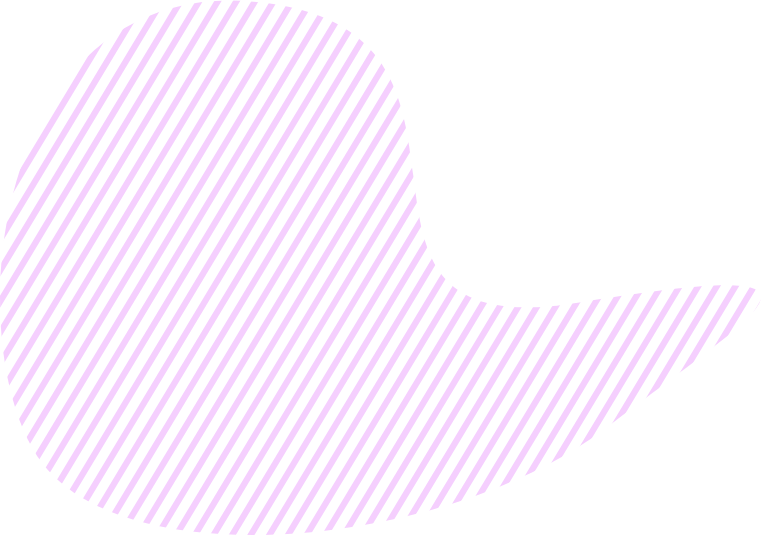Visualize your objectives and tasks
KeepSolid Goals neatly visualizes your tasks and the entire Objective, so that you can always have the big picture view of your project. You can see your tasks visualized in a variety of ways on the following tabs: Objective Map, Worksheet, and Kanban.
Intuitive interface
We believe that managing tasks and projects should be simple and intuitive. KeepSolid Goals was created with simplicity in mind. It features an intuitive interface, a clear onboarding so that all employees can quickly learn how to use the app, check and filter tasks, and much more.
24/7 customer support
Though KeepSolid Goals is an incredibly user-friendly and easy app, even for novices, you may have some questions or require some assistance from time to time. Our customer service is at your disposal 24 hours a day, 7 days a week, so if you have any troubles creating, assigning, managing, filtering, or sorting your tasks or other items, don't hesitate to contact us any time. We'll be glad to help!
Reports
KeepSolid Goals makes it easy to track tasks and the overall project, letting you easily understand how your team is progressing towards the Objective set. Besides Worksheet and Kanban tabs, you can monitor progress with Reports. On the Reports tab, you can see how many tasks are finished, overdue, etc., filter the data by date and assignees, see the Burn Up Chart, and the Total Objective Score.