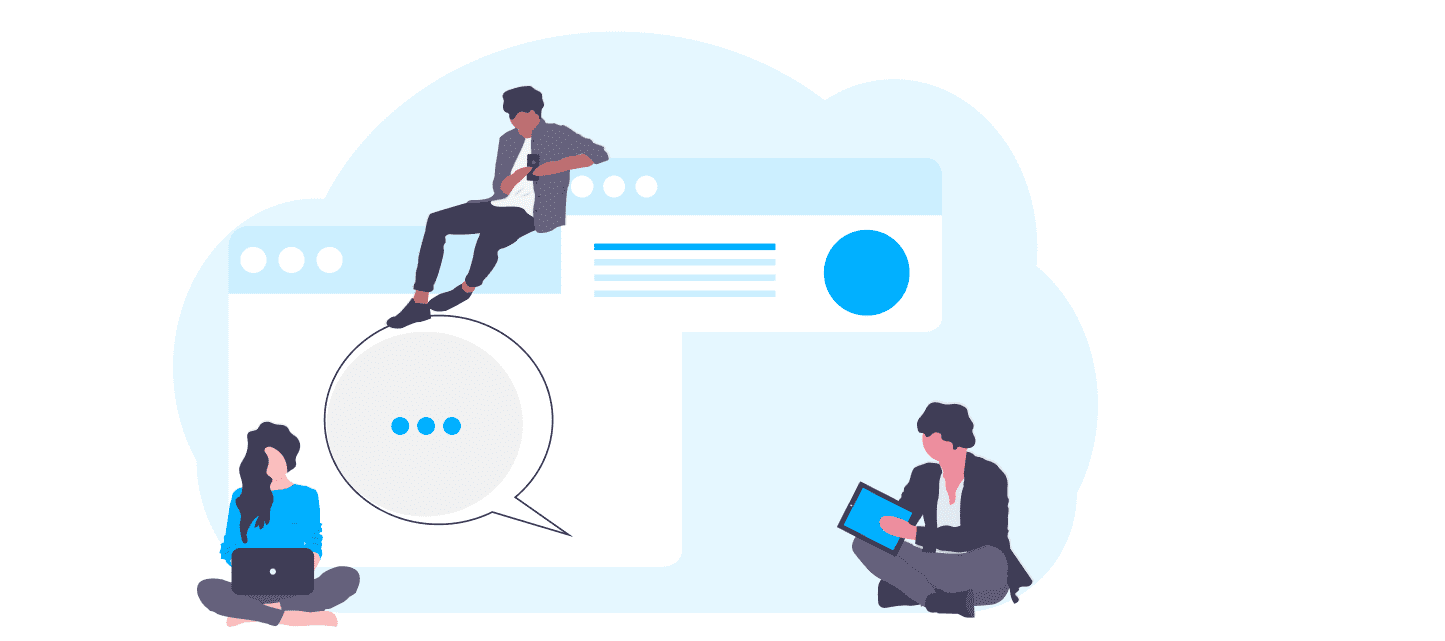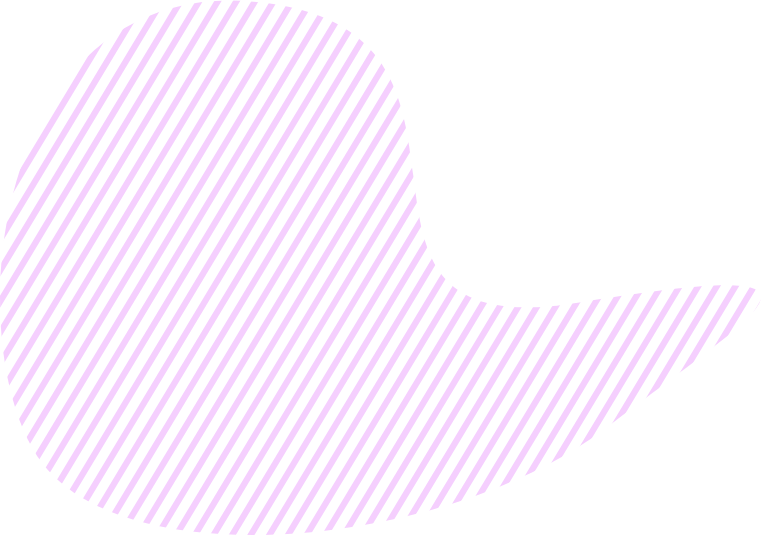Notifications are only as useful as they are informative and easy to manage. When you enable notifications, you want to be sure that they will actually facilitate more informed management and decision-making, not hinder and overwhelm you with pointless alerts.
To ensure this, notifications in the Goals application can be divided into 4 groups. They are as follows:
1. Invitations
When you invite any user to your team, they receive an email notification with an invitation to join you and your teammates to go towards success together. The moment this user accepts an invitation, you also receive a notification about this fact and that now you can assign tasks to this employee.
2. Alerts
KeepSolid Goals also sends notifications with alerts about new Objectives, Key Results, and Tasks. These notifications help your team members to effectively collaborate, perform their tasks, and achieve synergy. Users also receive this type of notification if there are any changes in their Objective.
3. Reminders
These notifications will remind you about the overdue of your Key Results and Tasks. The reminders contain the name of the overdue tasks on the particular Objective. Such letters also provide you with a list of upcoming tasks so that you could meet their deadline.
4. Reports
Another type of notification provides you with your teams’ weekly progress reports. Thanks to these notifications, you always know what's going on with your Objectives and their Tasks this week and what your team has to do during the next week. Keep an eye on your progress and change plans and priorities when necessary with Goals.