Notifications
Boost your team collaboration with KeepSolid Goals. Receive notifications with invitations to new teams and assignments to new tasks and never miss a deadline!
- Invitations
- Alerts
- Reminders
- Reports
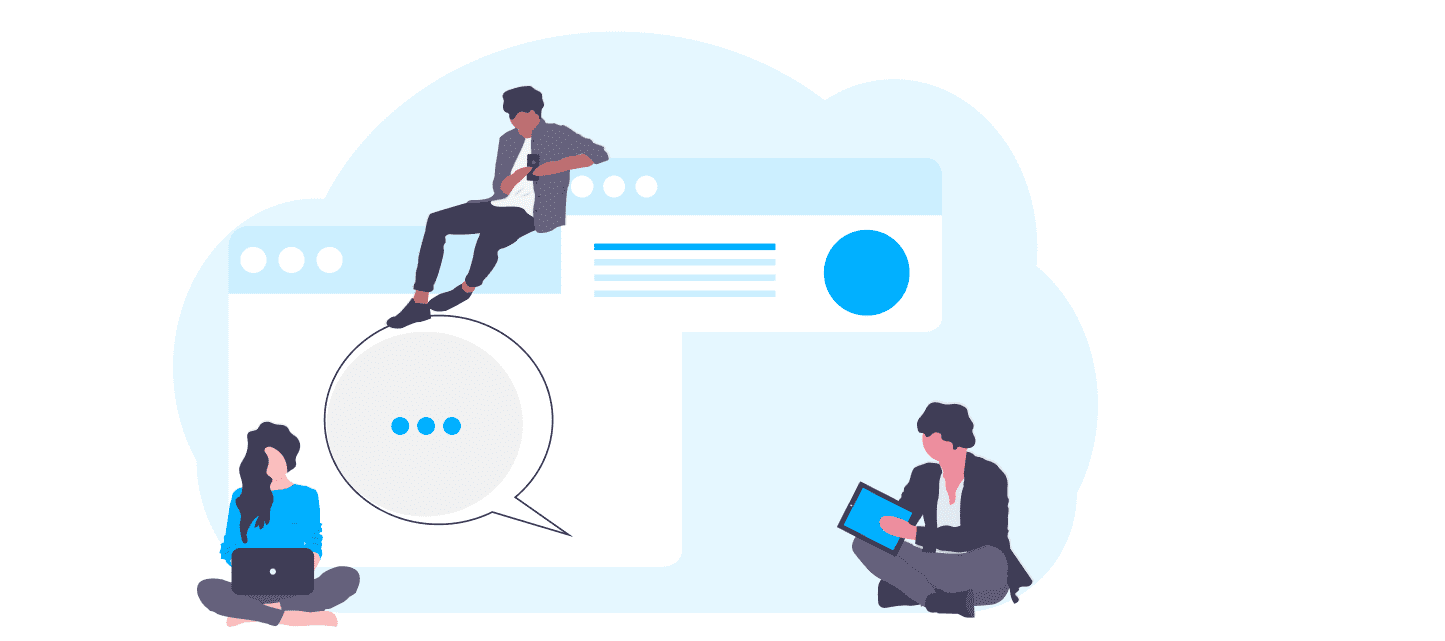

Notification is a message, email, or any other alert that you see when something new happens in the app. Notification is the way how any service helps you not to miss anything important or noteworthy. Applications also use the notification feature for cases when you are away from the app.
KeepSolid Goals, in turn, provides you with email notifications. Our app will send you messages about any important updates and assignments. With our app, you can be sure you and your team never miss any invitation, assignment, report, or deadline.
Notifications are only as useful as they are informative and easy to manage. When you enable notifications, you want to be sure that they will actually facilitate more informed management and decision-making, not hinder and overwhelm you with pointless alerts.
To ensure this, notifications in the Goals application can be divided into 4 groups. They are as follows:
When you invite any user to your team, they receive an email notification with an invitation to join you and your teammates to go towards success together. The moment this user accepts an invitation, you also receive a notification about this fact and that now you can assign tasks to this employee.
KeepSolid Goals also sends notifications with alerts about new Objectives, Key Results, and Tasks. These notifications help your team members to effectively collaborate, perform their tasks, and achieve synergy. Users also receive this type of notification if there are any changes in their Objective.
These notifications will remind you about the overdue of your Key Results and Tasks. The reminders contain the name of the overdue tasks on the particular Objective. Such letters also provide you with a list of upcoming tasks so that you could meet their deadline.
Another type of notification provides you with your teams’ weekly progress reports. Thanks to these notifications, you always know what's going on with your Objectives and their Tasks this week and what your team has to do during the next week. Keep an eye on your progress and change plans and priorities when necessary with Goals.
The best thing about notification management is KeepSolid Goals is that you don’t have to set them manually. Sending alerts, reports, and other notifications is a part of the app’s core functionality that ensures that you always stay up to date on the latest developments on your projects.
In KeepSolid Goals, there are two distinctive ways in which you as a manager can benefit from notifications. One has to do with assignment alerts, the other - with weekly progress reports.
These alerts automatically inform KeepSolid Goals users of changes in their tasks, Key Results, and Objectives, of getting appointed to those, etc. This allows you to:
As such, assignment alerts free up managers’ time and mental capacity from having to keep in mind all the minutiae of every project and every employee’s assignment. Rest assured that you will and other stakeholders will be informed of anything that you should know. So you can focus on what really matters!
This type of notifications allows you to take control of however many different objectives and activities you’re involved in. This report presents all your projects in the most basic and startight-forward form, which is great when you want to assess everything at a glance. Weekly notifications display the following data across your Objectives:
Great news! Our team is constantly working to improve KeepSolid Goals and deliver you better and stronger functionality. Currently in development is an even more powerful notifications feature for our web application. With the upcoming update, our users will have an option to turn on notifications right in the app.
Once the update rolls out, it will allow you and everyone on your team to get informed whenever changes are made in your Objective. Don’t forget to enable this notification option once it’s released - stay tuned to our updates to never miss it!