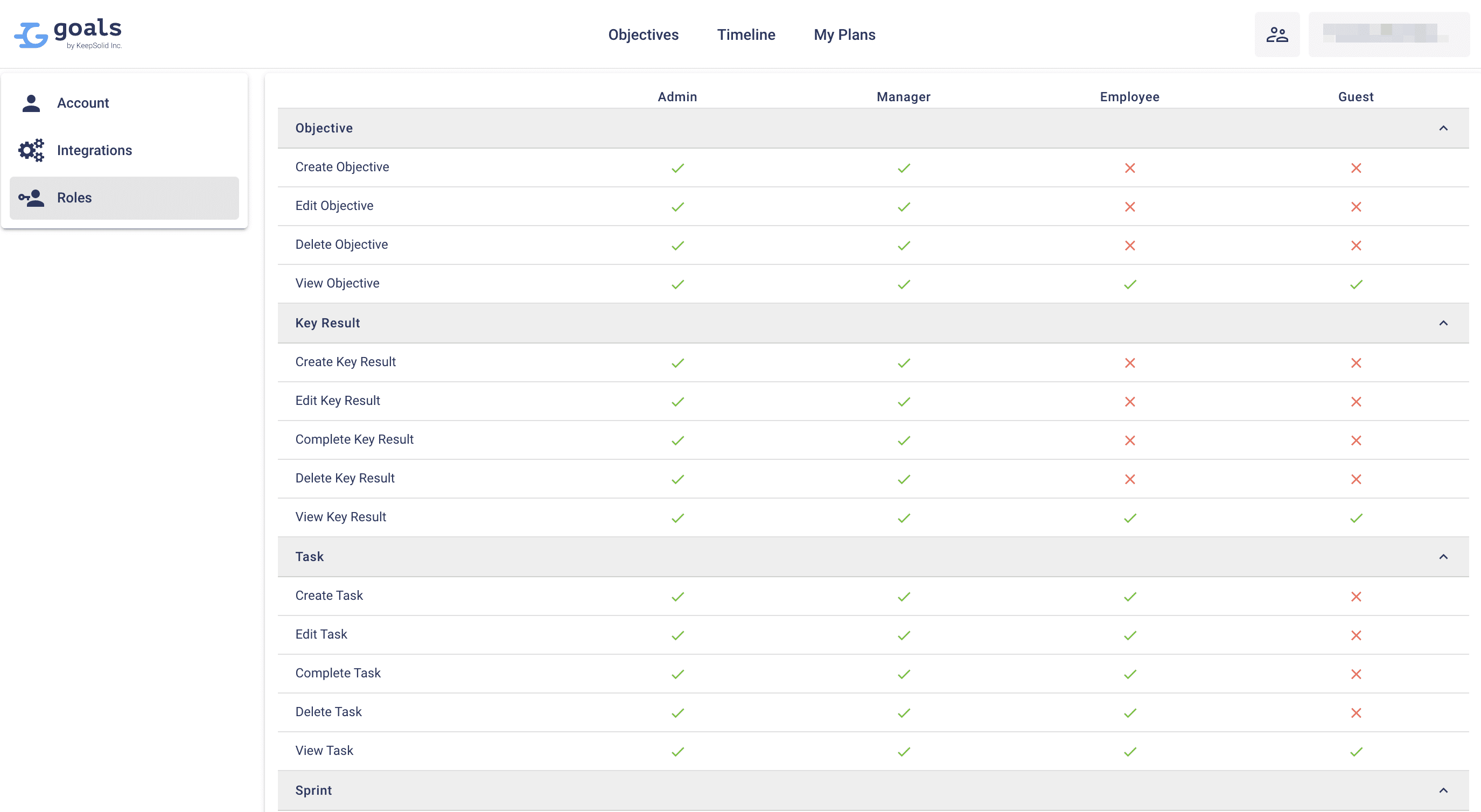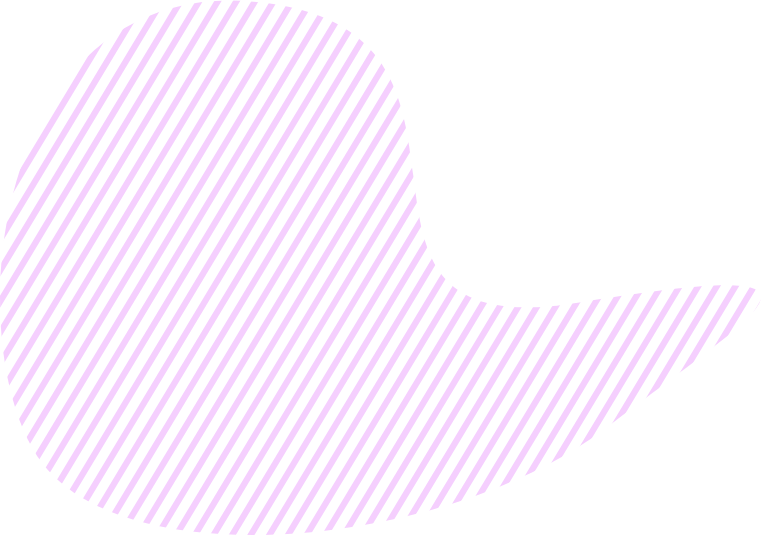This depends on the team member’s role: Admin, Manager, Employee, or Guest. The role determines user’s permissions within the app. Only Admins and Managers are allowed to create, edit, complete, and delete Objectives and Key Results.
As per tasks, there is no such restriction – any user, except Guest, can manage tasks. A Guest has a view-only access to Objectives, Key Results, and Tasks.