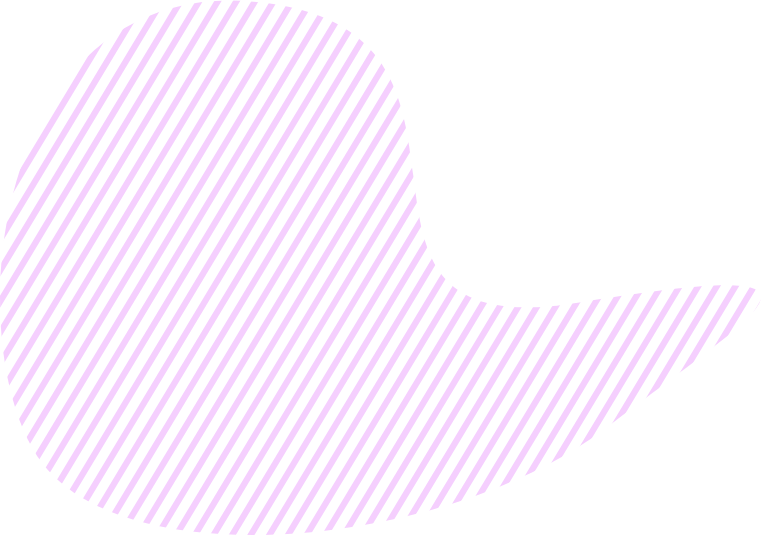How to Use KeepSolid Goals
How to Use KeepSolid Goals
Achieve Goals with KeepSolid Goals!
When creating an Objective in KeepSolid Goals, you will have to choose whether you want to enable Sprints in it. They can be a really handy tool for any project manager. However, they have their pitfalls, so be sure you know how to use Sprints correctly.
In general, you may want to enable Sprints if you’re working on a large, multi-faceted project with a huge backlog. However, implementing Sprints takes specific knowledge and skills. You may want to avoid them if your project is more basic, has a smaller time scale, or you don’t have that much experience with them.
In KeepSolid Goals, the Objective has 2 meanings. Firstly, this term means the key business Objective that you and your team strive to achieve. The Objective achievement, in turn, requires a plan (Objective Map) and resources (people, time, and money).
Secondly, this term includes an ordered and structured set of Key Results and Tasks that need to be completed to achieve a specific Objective. All the activities in this set are combined in a work-breakdown structure (Objective Map).
Invite managers and other members who will aid you in the planning process. This doesn’t have to include everyone who will be engaged in the project (that will come at a later stage) - only the core team to start you off on your strategy.
One of the cornerstones of the OKR (Objectives and Key Results) approach is to engage employees in the process of goal setting. This greatly motivates the team, as members know that they will have a say in what needs to be done, they better understand what’s expected of them.
Besides motivating the team, engaging employees in setting Objectives allows your business to benefit from their expertise and knowledge. People working “in the field” may have a better understanding of the current state of affairs than managers trying to lead from their offices. So it’s always a good idea to listen to their suggestions and embed those ideas into your strategy.
Your Objective is the key reason why you’ve launched your business, and it has to become a crystal clear basis of your strategy to lead your business to the desired result. A hierarchical breakdown of your Objective to Key Results helps you to see the big picture and understand what you have to do at the same moment to achieve the desired result.
Objective Map is a hierarchy of your Key Results of various levels where each Key Result sublevel contributes to the achievement of your Objective. The main idea of the Objective Map is to maximize the created value at each Key Result sublevel and to logically connect all the Key Result sublevels with your Objective.
After you have developed an Objective Map: the Objective itself, intermediate results - milestones, and tasks, it is important to determine the sequence of actions - the time of occurrence of an event, and its criteria of success.
Everything on the roadmap should be coordinated with each other in terms of time and meaning. When we talk about the agreement in meaning, this means that the team must be sure that all planned key results and their values are logically connected with each other and with sufficient probability leading to the achievement of the main goal - Objectives.
In OKR, a Task is a business activity that must be performed to achieve a Key Result. Just like every Key Result must be attached to a single specific Objective, so should every Task be linked to its particular Key Result. Also, every Task should be assigned to a specific employee or team.
Such hierarchy ensures that all your business activities, no matter how grand or localized, always move your organization toward your overarching Objective. And since Tasks have concrete assignees, it is always clear who’s responsible for what, and no work falls through the cracks.
Your Key Success Factors are critical to achieving Objectives, and they include the following:
- Performance: KPIs that are measurable states you want to achieve
- Time: Amount of time that you need to reach the result
- Money: Necessary budget for the Key Result realization
Any business wants to achieve its Objectives effectively. By efficiency, we mean the ratio of the result to the spent resources. The KSF, in turn, describes your Objective as the ratio of your KPIs to the spent budget and amount of time.
In KeepSolid Goals, you can represent an action plan via your Objective Map with a hierarchy of your Key Results, Objective Tree, and list of tasks defined for each Key Result.
Use Strategic Roadmap and Objective Roadmap to fine-tune the temporal properties and sequences of all essential map elements.
At this step, double-check that all your Key Results are associated with an Objective, and all your Tasks - are with a Key Result. Not only does this mean the causal relationship between them, but also that every Key Result and Task should be valuable, should matter. Any team member looking at your objective map should be able to clearly understand how any given Key Result and Task lead to their Objective and Key Result, respectively.
To perform any task as efficiently as possible, your team members have to understand why they need to do a particular task. That’s why the presence of the key Objective is a must element for all your tasks. You should define your Objective in time and establish criteria by which any team member can understand what result they have to achieve and what outcome will be considered a successful one.
Each object of your Objective Map can have particular Key Success Factors that have to answer two aforementioned questions. Your KSF is needed to monitor the current condition of your Objective and to prepare analytical reports in the Controlling stage. All in all, you can analyze your plan quality via the fill level of the Objective’s KSF.
Start With Goals Today!
Plan, organize, lead, direct, and control
Your team is one of your key success factors. That’s why it’s so important to build the right team for every specific Objective. At this point, you should already have most of the team assembled during the previous steps. However, after you’ve clarified all aspects of your plan and figured out your KSFs, you may find that some of your Key Results and Tasks go unassigned.
As described above, every object on your Objective map must have its assignee - this is important for accountability and organizational reasons. So either identify employees with the smaller workload and appoint them to the free objects, or invite new members to your team for this purpose.
The roles of your team members determine their rights to manage objects within a particular Objective.
Knowing the answer to the question Why do we have to do so? Your team members understand your Objectives and their interconnections. As a result, it becomes much easier for your team members to find the best solutions and achieve greater productivity.
On some occasions, you may want to invite team members that won’t have to (or shouldn’t) be able to interact with anything on your objective map. For example, if you want to let your client monitor how your team is progressing on their order. Or if you need to add someone who will oversee the planned activities. In that case, you can add the member to a read-only Guest role.
This is the last meeting before the main body of the project commences. Think of this as a briefing session where you ensure that everyone understands their roles, responsibilities, and tasks. The kick-off meeting is also a good time to remind everyone of your Objective - why you’re doing what you’re doing, and what you’re trying to accomplish in the long run.
Kanban board allows you to control both completion of specific Tasks and the overall work process and gives a visual representation of your team's progress towards the Objective. What is more, any team member can analyze how their action and inaction affect the final result via Kanban.
The Roadmap of your Objective, in turn, is a visual display of Key Results, Tasks, and their dependencies. Using the Roadmap becomes an easy way to present a sequence of actions with an exact time reference.
A key benefit of OKR and objective-oriented management is that you stay flexible and relevant throughout the whole process. As opposed to setting your plans in stone and striving to achieve them no matter what, KeepSolid Goals allows you to keep your strategy updated to best adapt to changing market conditions.
An important part of change management is actualizing your Key Results. It’s natural for business priorities to shift over time, as long as your main Objective remains in focus. So keep track of your Key Results and, as soon as one becomes outdated for any reason, see what should be modified (e.g. update its KSFs or extend due dates).
To benefit from flexible management methods, you can use Sprints. KeepSolid Goals allows you to create Sprints and manage each of them individually.
With KeepSolid Goals, all your operational information is always at hand. In the My Plans tab, there is detailed information about all your Objectives. In the Worksheet tab, you can find all the data about a specific Objective. Thanks to these tabs, you can easily monitor the current situation on your way to success.
The set of Key Success Factors gives an accurate assessment of performance for any Key Result and Task. Identifying your KSF helps you easily manage your team performance and make your business decisions on time.
Continuous improvement lies in the analysis of our past experiences.
That’s why a comparison of an original plan and the final result helps you to understand the weaknesses of your business in general and the team in particular.
In KeepSolid Goals, you can find three types of reports:
- Throughput Diagram to analyze your team performance
- Cumulative Flow Diagram to monitor the dynamics of the implementation of tasks
- Burn-Up Chart to control your plans and predict the exact time to reach Objective
There is also a Goal Score that shows how well your team is working towards a specific Objective. This Score allows you to analyze the deviation in the planned progress in a particular Objective to actual results.
Before you call your work on the Objective to a close, there’s one last thing you need to do. Make sure that, regardless of whether you’ve met your Objective or not, your business and teams learn the lesson and walk away with relevant conclusions.
Look for anything that might be useful for future projects. If some of your initial plans failed, figure out why, how to avoid this, and have the countermeasures of your team were successful. If anything went exceptionally well - what led to it, how can you repeat the good result, and can you use it as a new benchmark for future planning?
Ready to Achieve Goals?
Start your journey toward success today!