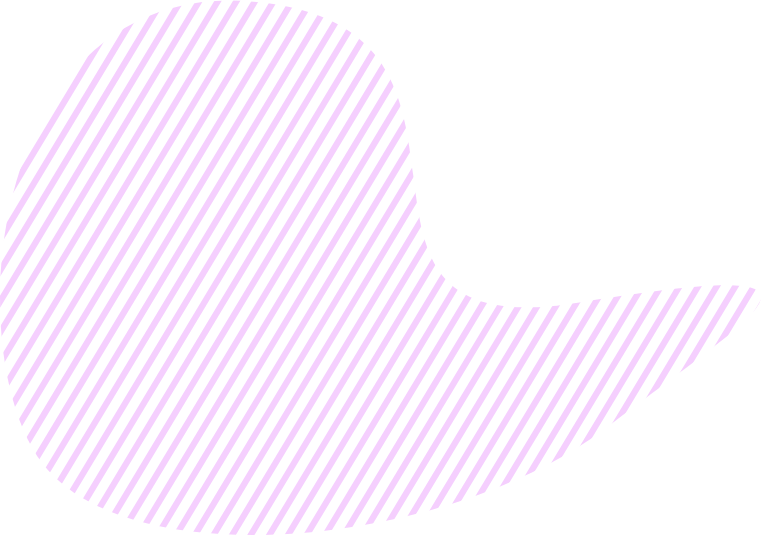KeepSolid Goals App Product Tоur
The KeepSolid Goals app offers businesses capabilities for better goal setting and management. Achieve your Objectives and Key Results successfully by planning tasks and managing your teams via the Goals app!
Objectives Gallery
View your Objectives and all the relevant information on a single screen. This is your control center for goal setting and management within the Goals app. You can see the number of planned and completed Key Results and tasks, budgets and deadlines, and the list of assignees.
From the Objectives Gallery, you can easily get to other key sections of the Goals app. For instance, you can open an individual Objective map for more precise information and control. Or you can move straight to the Objective’s reports to see how it’s faring and whether anything demands your attention.
Manage your Objectives
Edit, complete, archive, and delete Objectives
_8675.png)
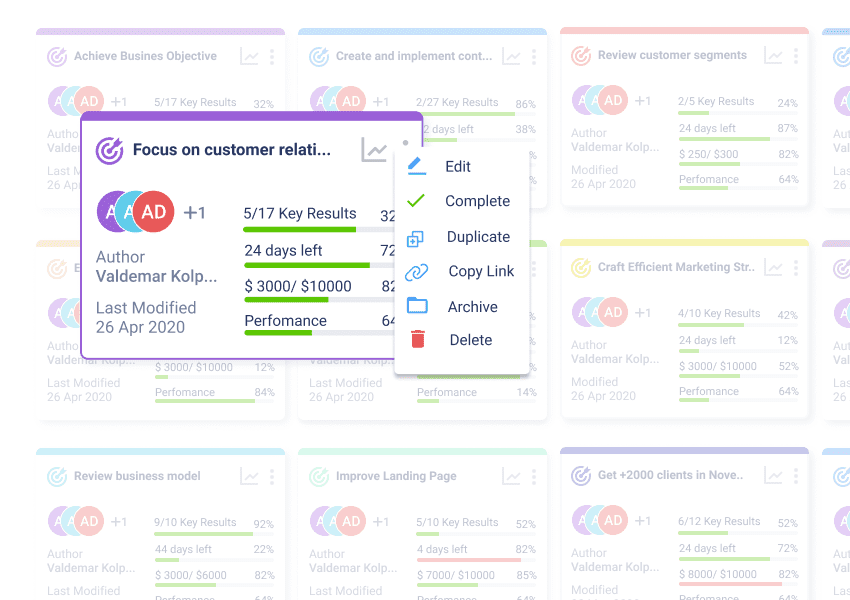
Language Select
Managers and business owners all over the world use our goals setting and management app. Which calls for KeepSolid Goals to be available in a host of languages. We’re constantly working to add new localizations to the Goals app to ensure that ever more users can enjoy the convenience, simplicity, flexibility of this tool.
The KeepSolid Goals app is currently available in English, German, French, Spanish, Russian, Portuguese, and Chinese
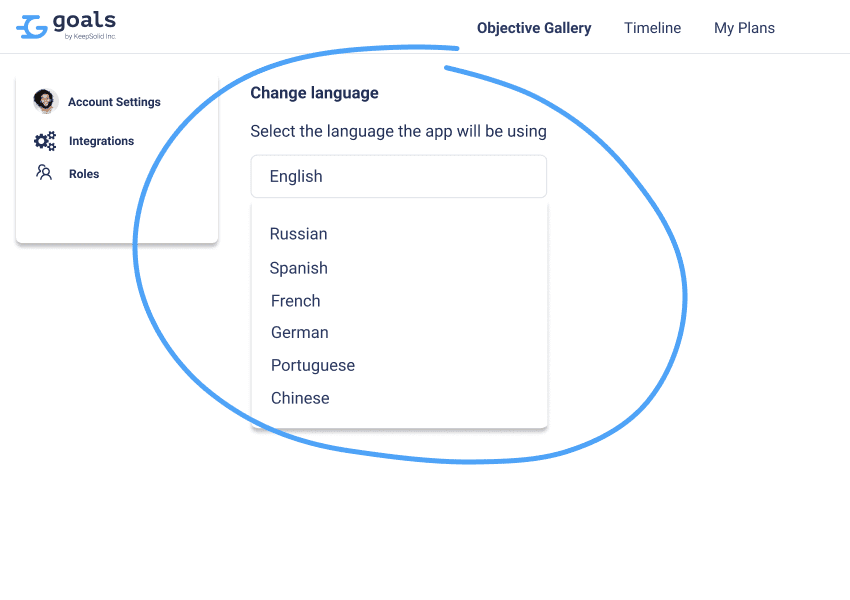
Running Your Team
“If everyone is moving forward together, success takes care of itself”. The Goals app helps you put together your team and organize it to move forward together - toward your Objectives. Assemble your team, assign them their roles and tasks, manage and monitor their performance, and see how success is taking care of itself!
Create and manage a team during the Goals app onboarding or via the Team menu
In the Team menu, you can invite new members to the Goals app so that they can join your team, as well as manage their team roles
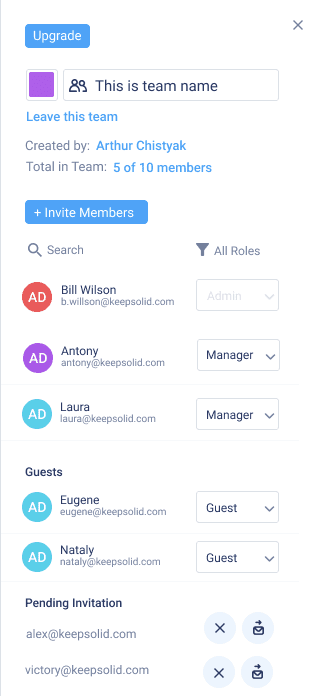
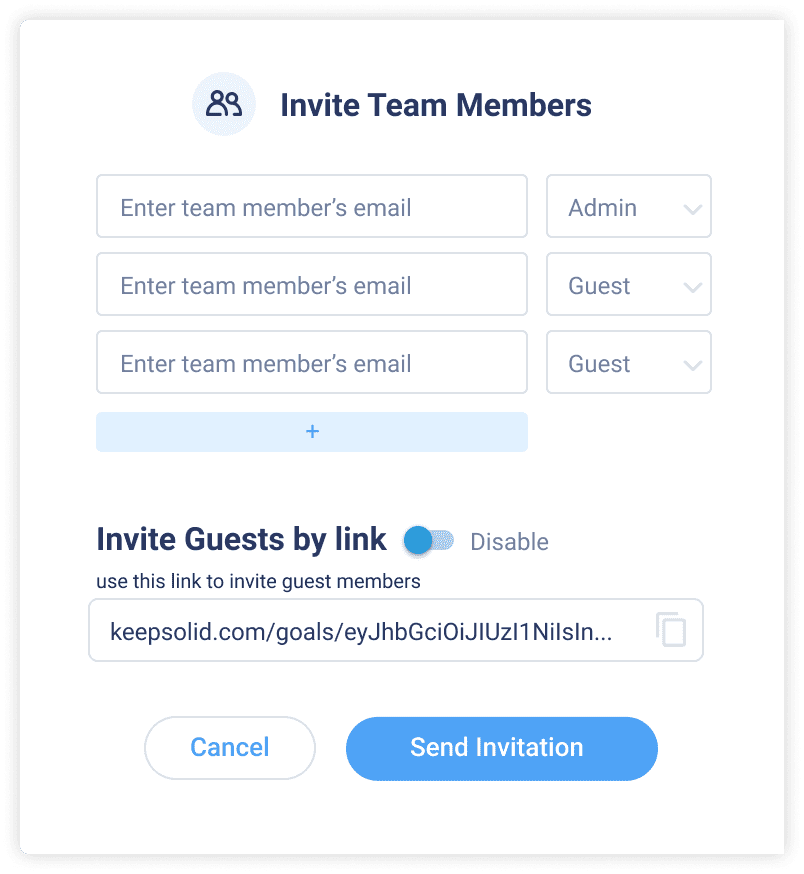
Cross-Team Goal Management
Have several teams that you are a part of in the KeepSolid Goals app? Managing your Objectives across them could become a chore, if not for the team selector menu. With this feature, however, you can switch teams on the fly, allowing you to instantly access relevant information and reach any needed menu in a few clicks.
Click on a team’s icon and you will be instantly transported to that team’s version of the screen that you have opened
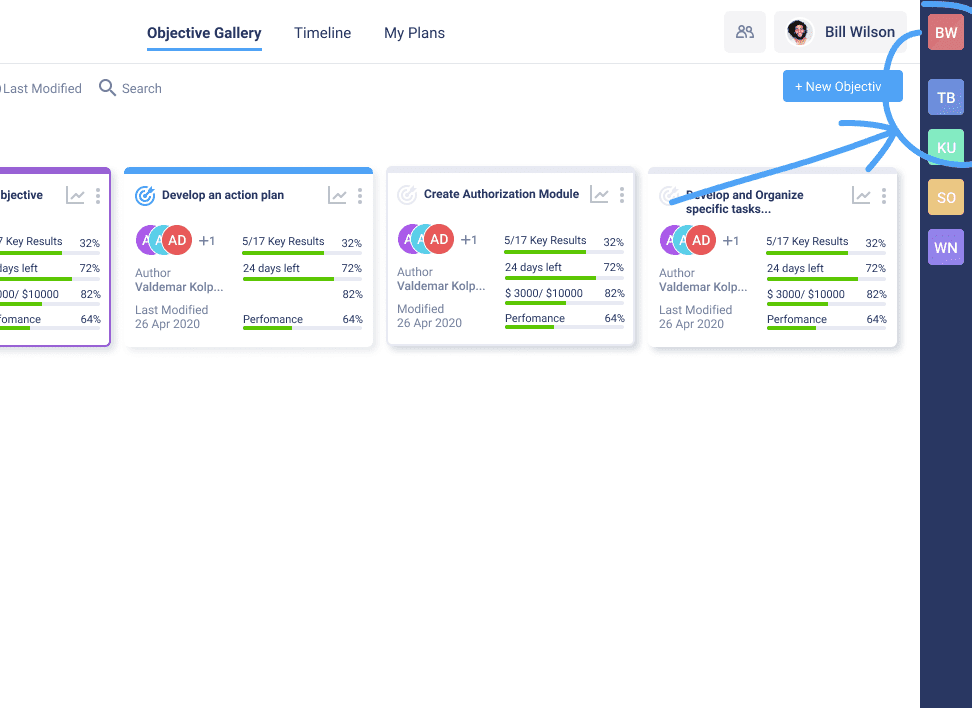
Strategy Roadmapping: Strategy Alignment and Goals Achievement
When a team strives to achieve a large number of goals, there is a risk that the business will get bogged down in a multitude of tasks, intermediate goals, and projects in general. It is critical for the team to maintain transparency in Goals management and to have access to all strategically important information. At the same time, it will be great news if all the necessary data is easily accessible and visualized. The Goals app has a perfect tool for this - Strategic Roadmap.
The purpose of the Strategic Roadmap is the management of the team's movement toward Objectives. It gives you easy access to real-time management information and allows you to track KPIs of progress towards goals. The Goals Strategic Roadmap was created to make the Strategy Alignment process visual: edit deadlines, statuses, responsible persons, and other key success criteria.
See your team’s Objectives and Key Results throughout the Strategy Roadmap
_15404.png)
My Plans Worksheet
Where the Objective Roadmap allows you to get down to the nitty-gritty of your team’s activities, the My Plans section of the Goals app is designed to give you a general overview. You get all the necessary information in a concise and compact form for convenient goal management. See everything that’s going on on your project at a glance, with no fine details or minutiae specifics.
View all of your team’s Objectives and Key Results and their statuses
Manage all Key Success Factors (KPIs and budget) in one place
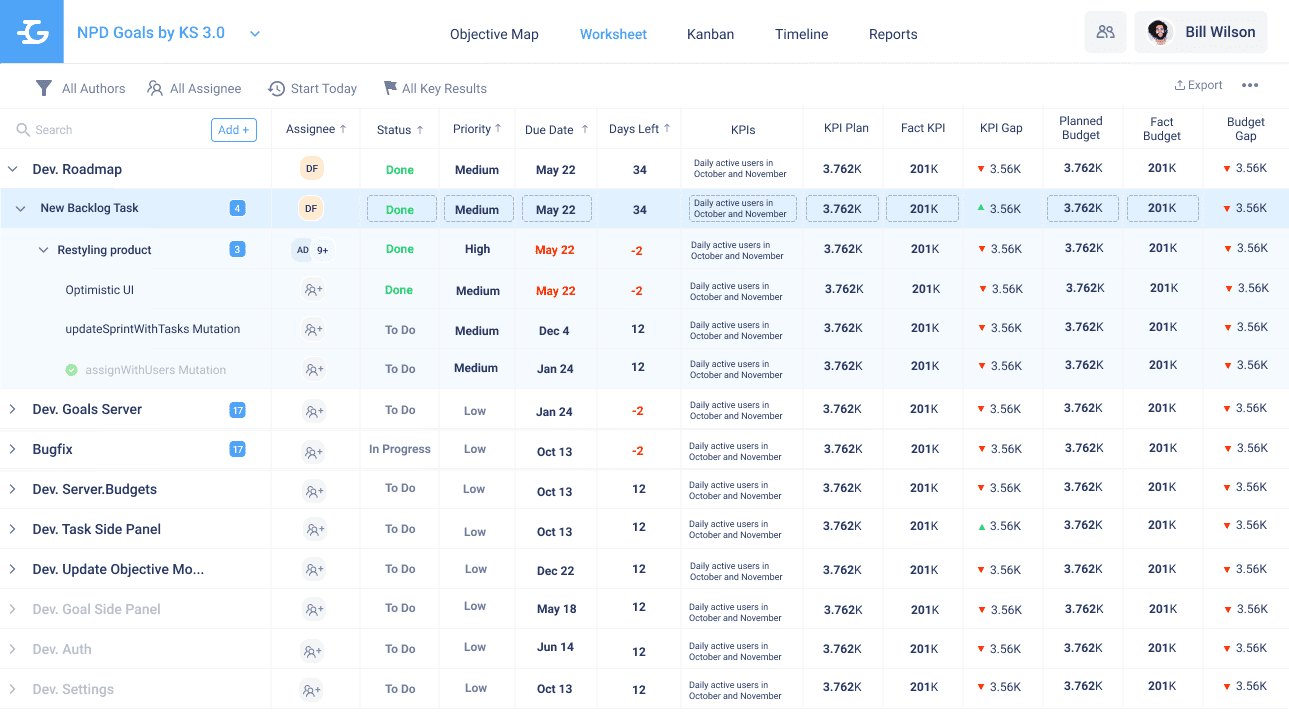
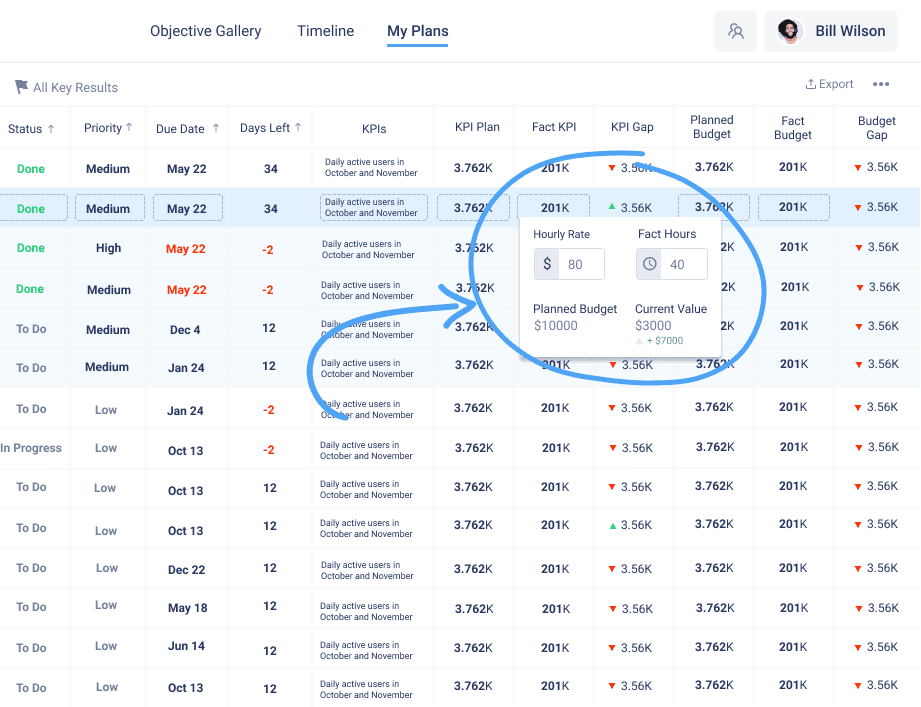
Management with Sprints
When creating a new Objective in the KeepSolid Goals app, you can opt to enable Sprints in it. Choose wisely - you won’t be able to change your decision later! If you enable Sprints, they will become a great aid for task management via Kanban boards and Timeline.
A Sprint is a repeatable fixed time-box during which a completed, or "Done" (of the highest possible quality) product is created. It’s a backbone of Agile goal management - to split your big bulky Objectives and Key Results into smaller, more manageable Sprints (tasks of the said time-boxed length).
View Sprints in the Kanban tab
View Sprints in the Roadmap Planner
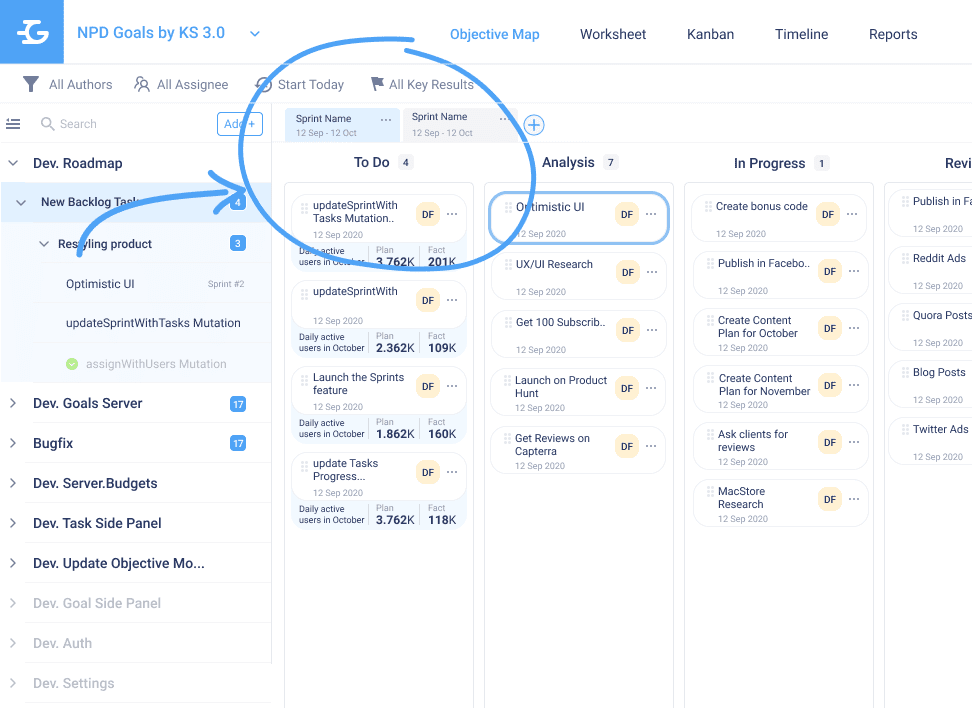
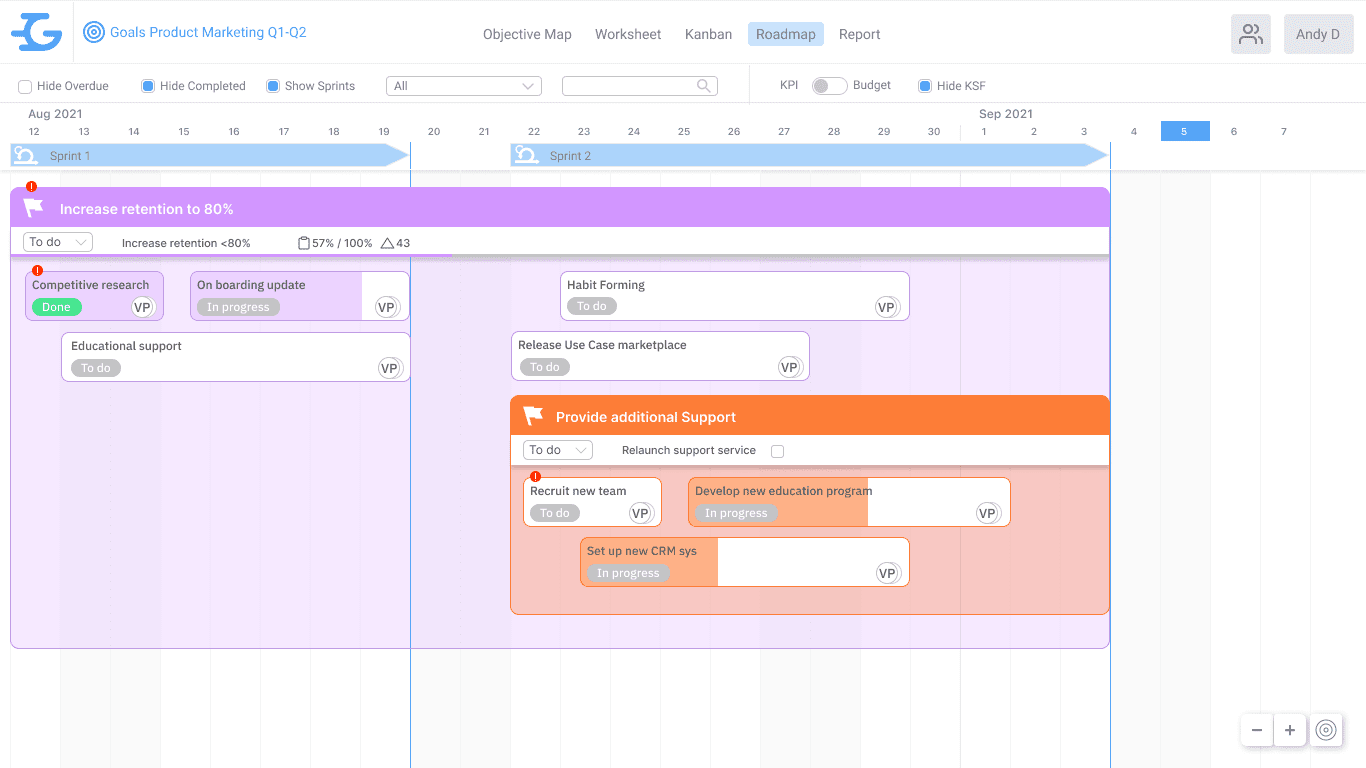
Objective Maps
Visualize your business Objectives and Key Results with Mind Maps. Use the flexible mind map maker tool of the Goals App to craft mind maps online. Goal setting and goal management have never been as intuitive and clear!
Define Global Objective
Set Key Results and Tasks with Mind Maps
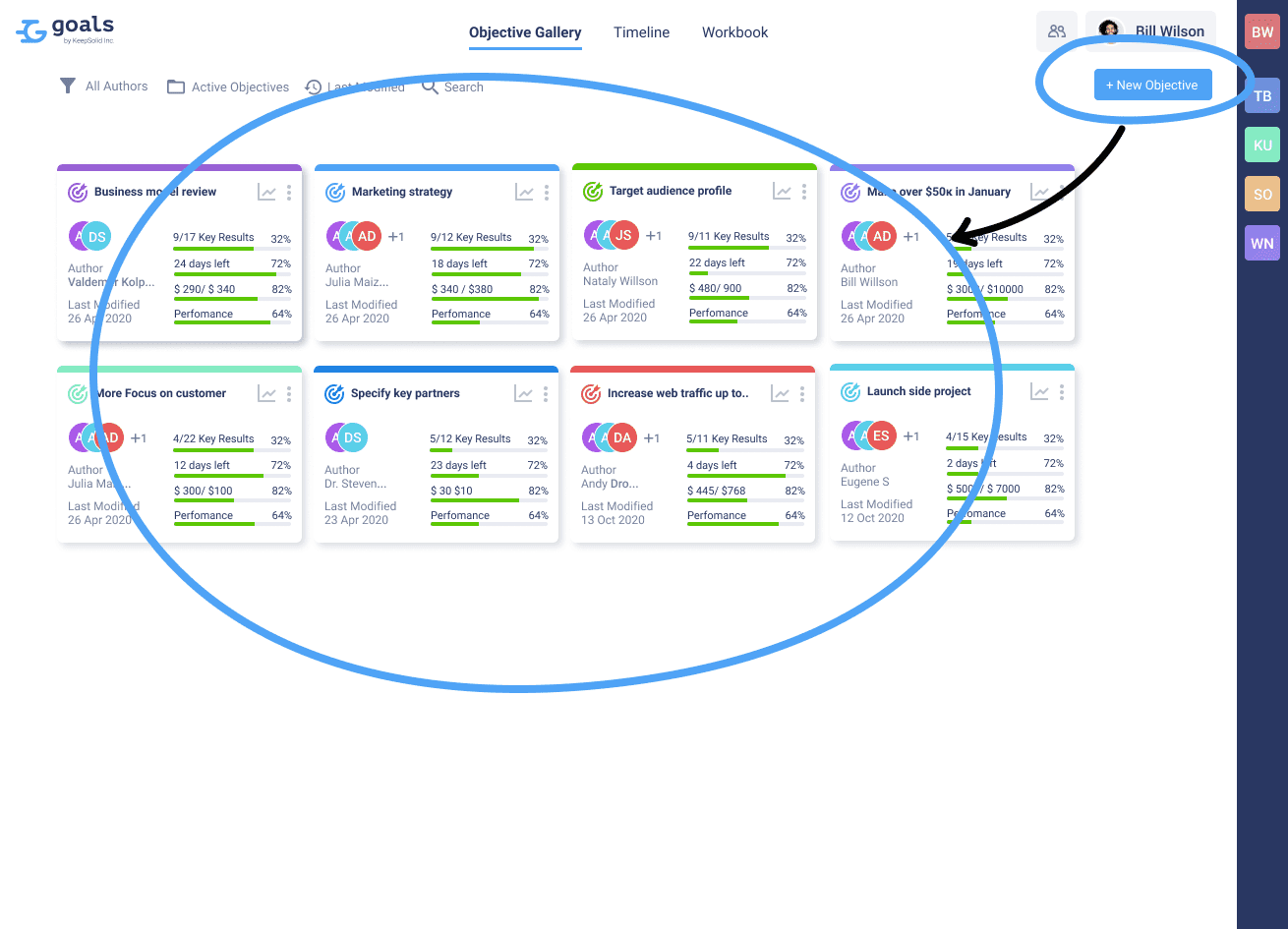
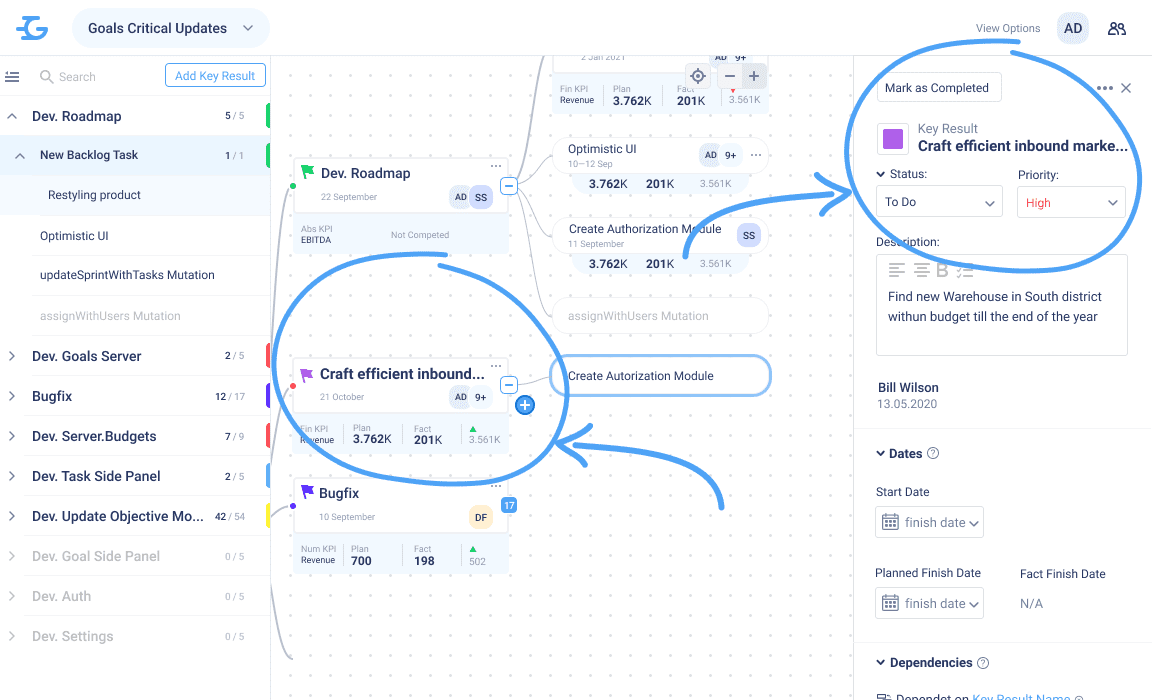
Team Collaboration
Create teams, manage their composition, assign specific members to specific Objectives or Tasks. You can invite new team members to the Goals app via email or via link and start.
Start collaborating with your team right from the initial goal-setting stage, add more members at later points, and invite Guest members to showcase key aspects of your goal management process.
Add your Team Members
Assign Objectives, Key Results, Tasks
Switch between Teams
Receive Email notifications
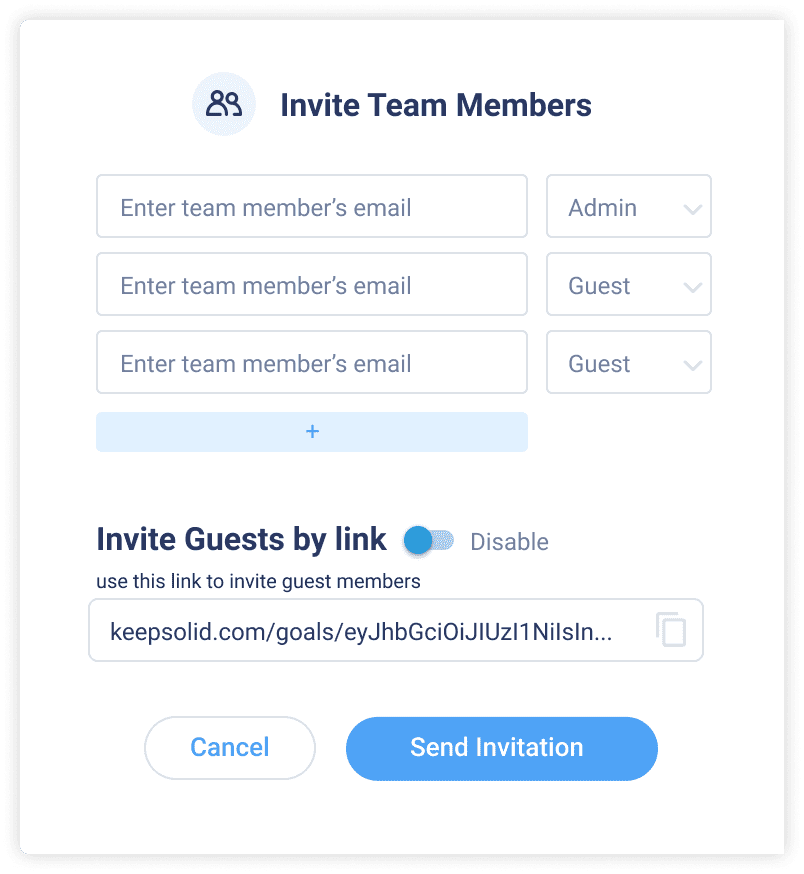
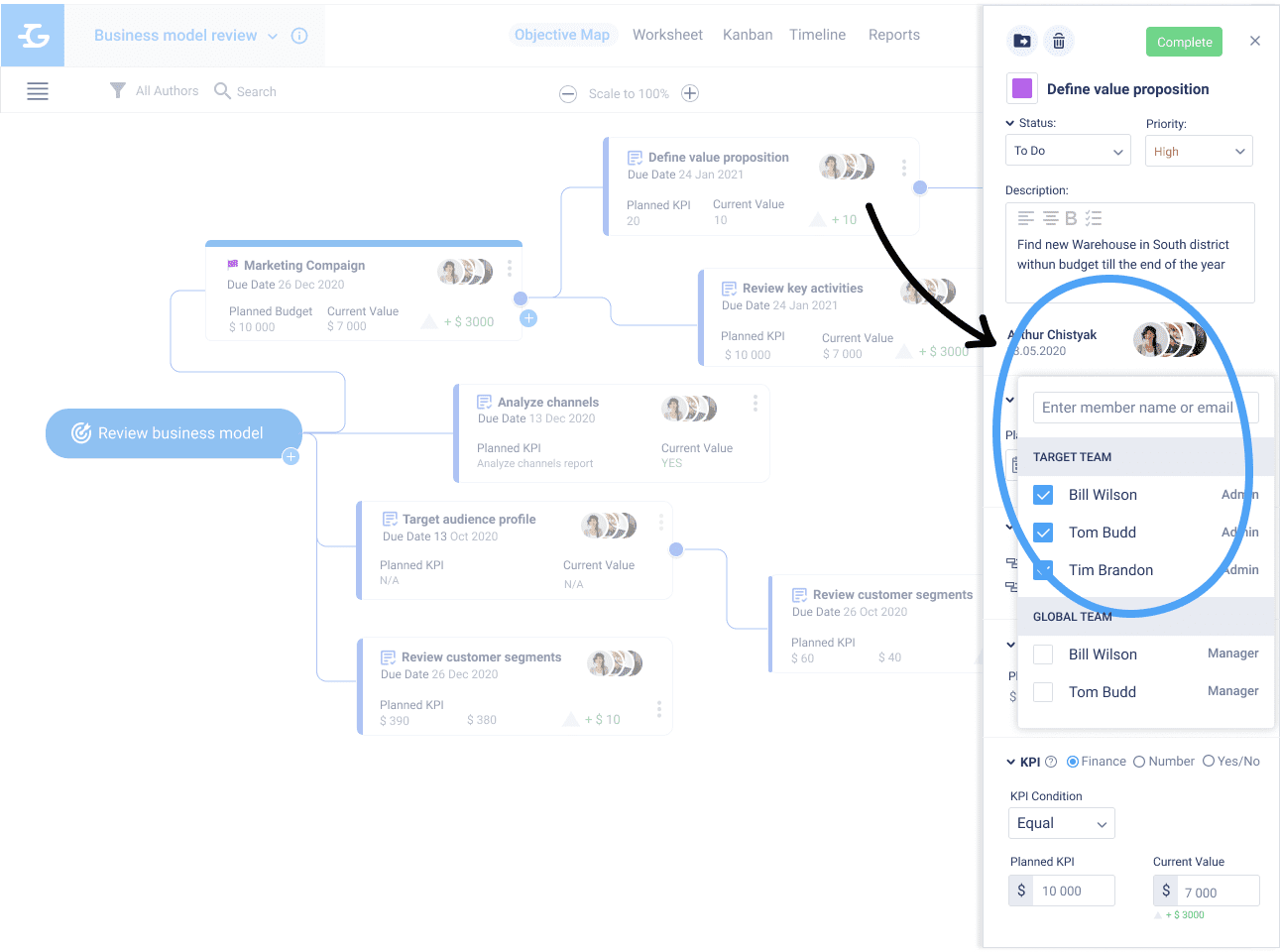
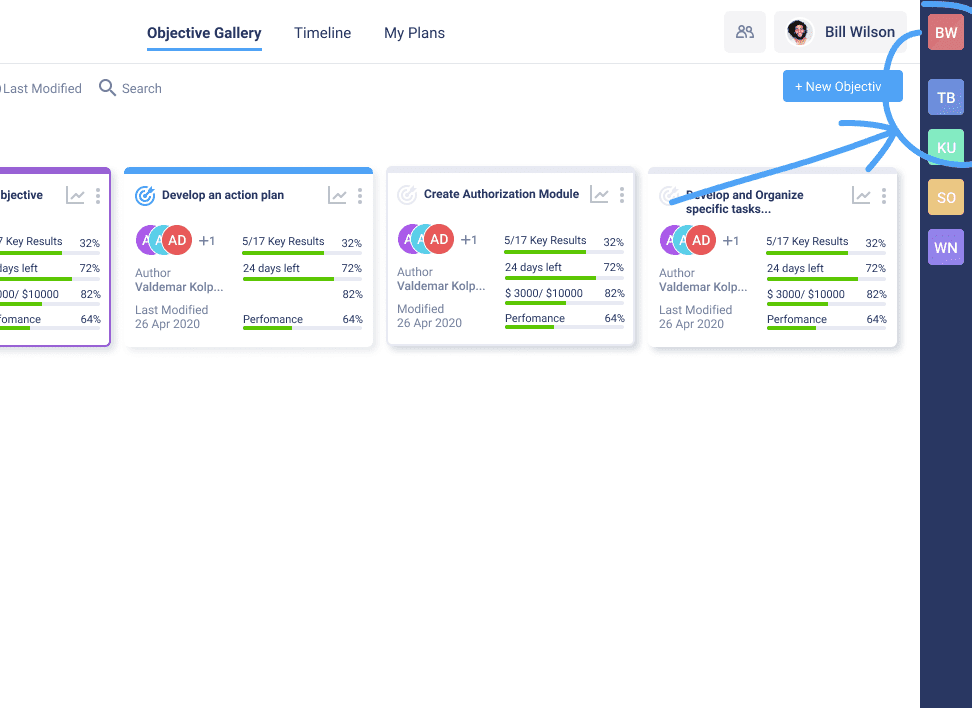
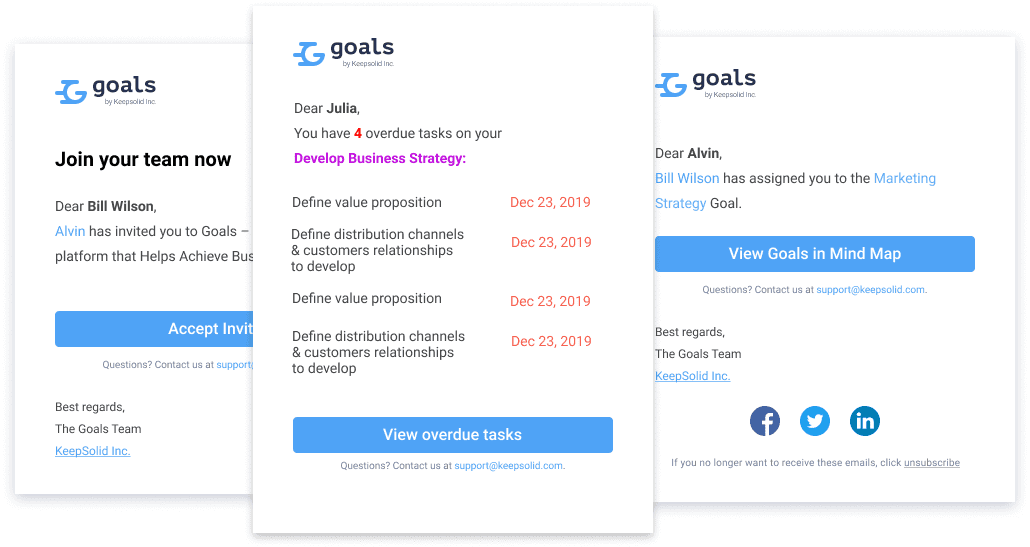
Kanban Task Management
KeepSolid Goals app allows you to manage tasks through their life cycle. Plan Sprints and track your progress toward set goals with Kanban boards.
Plan Sprints
Use Kanban Boards
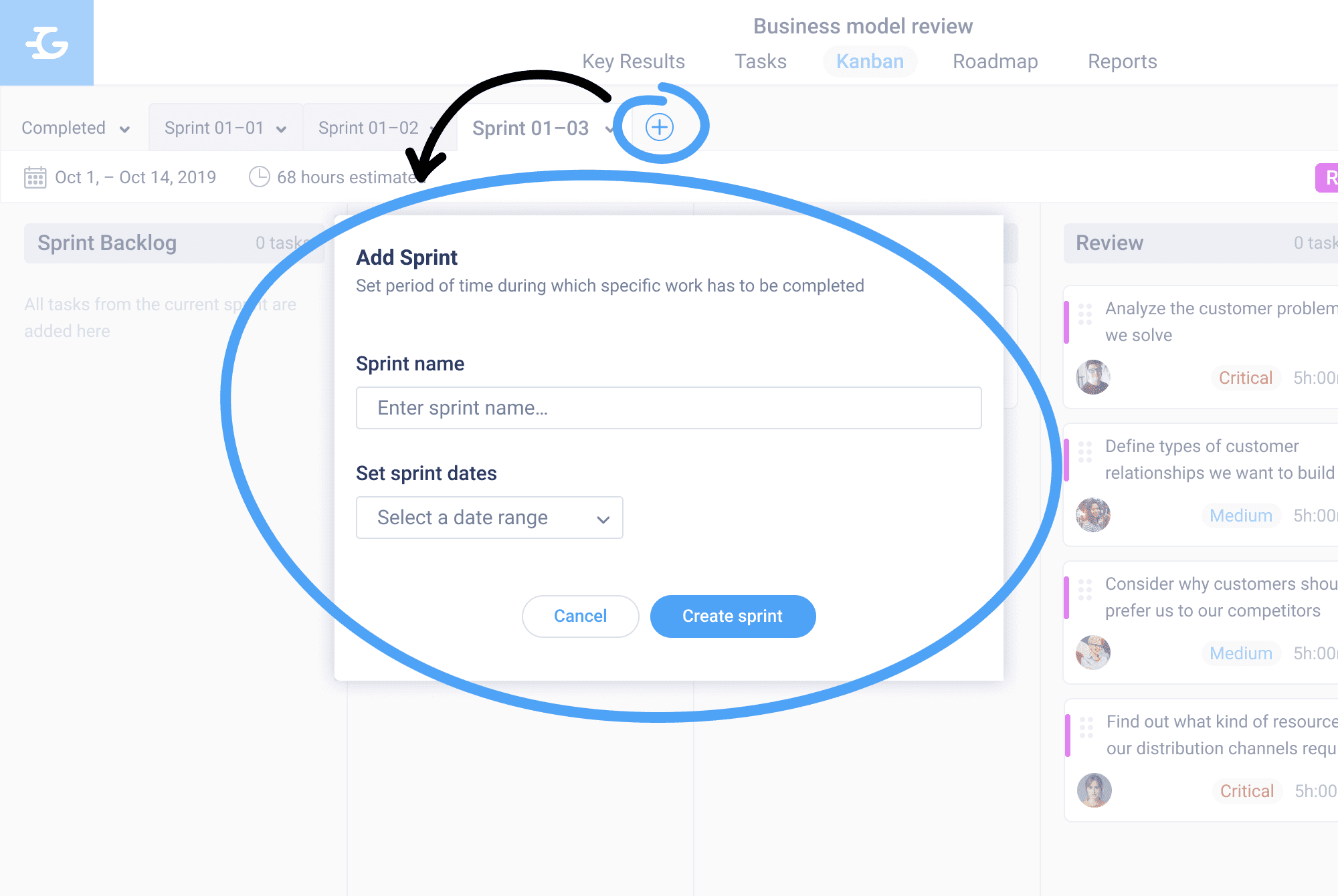
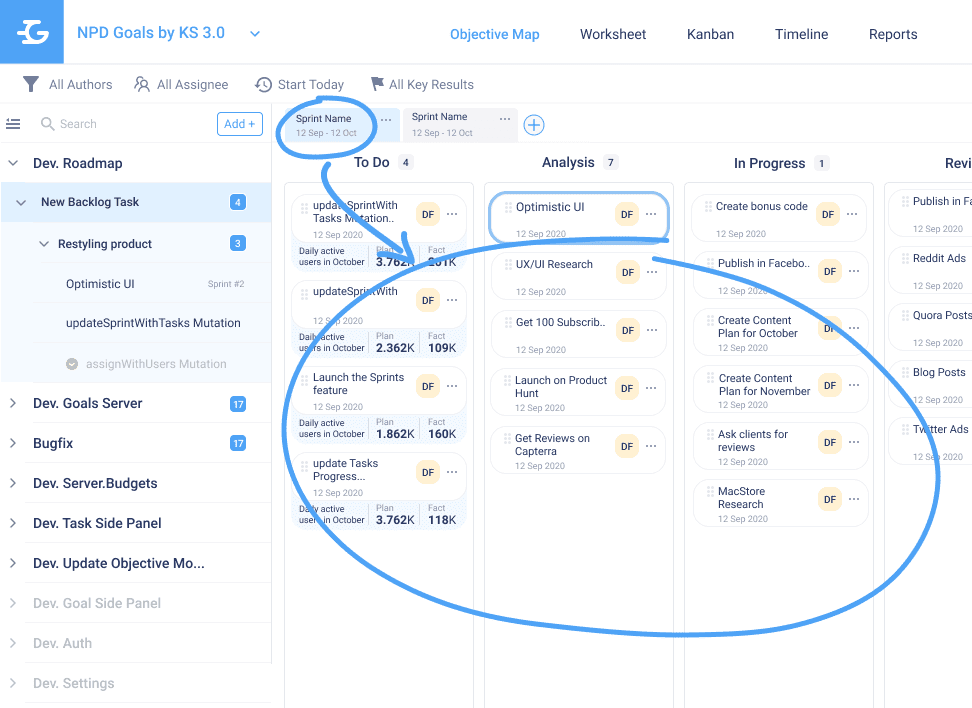
Objectives Roadmapping
With Strategy Roadmap in the Goals app, you can accurately set, prioritize, schedule, and track progress on your Objectives, organize them into easily manageable units, which means a more refined control.
Key Results/Tasks View
Global Objectives View
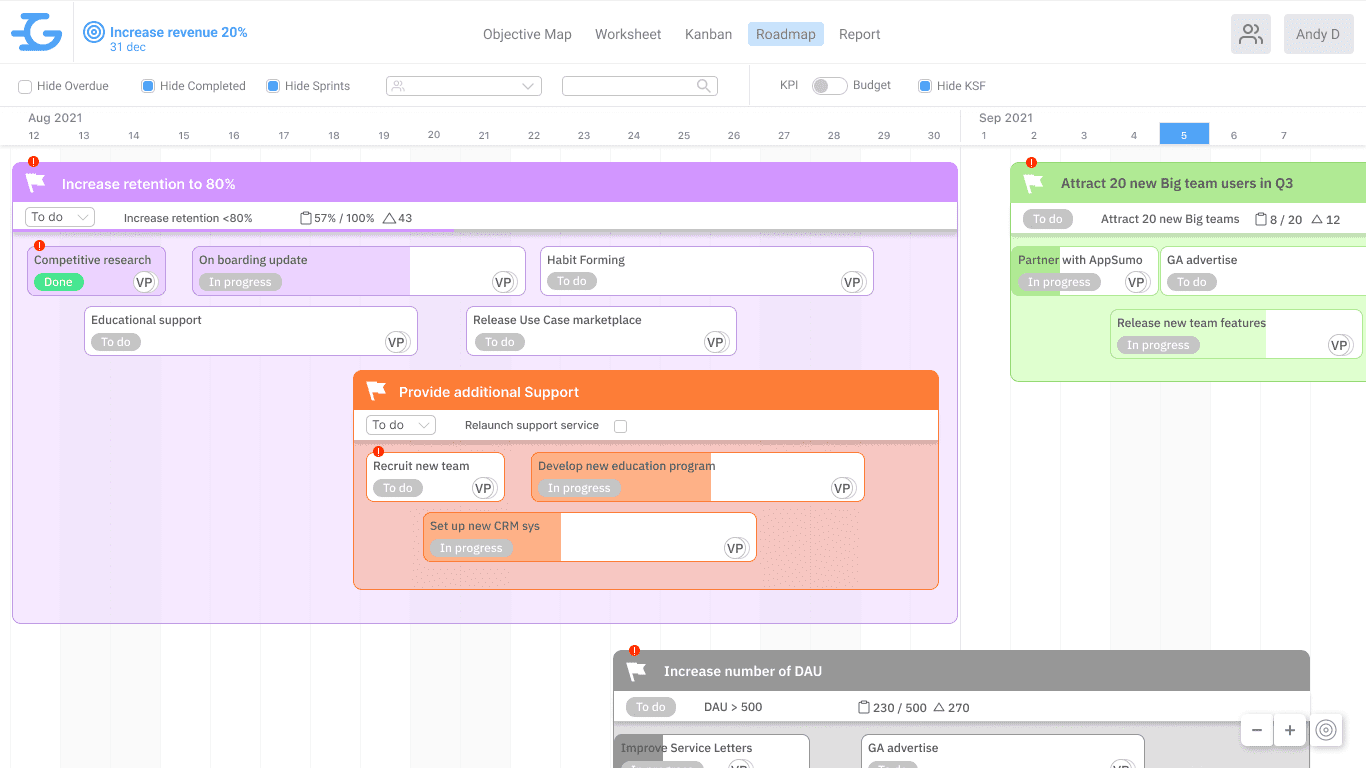
_15404.png)
Reports
Done with goal setting and management? Track your Objectives’ status and progress using Reports charts in the Goals app.
The burnup chart shows how much work on an Objective has been completed and at what rate. The cumulative flow diagram provides a general overview of the project. The throughput histogram visualizes the number of tasks completed in a given time.
The retrospective objective summary provides a, well, retrospective of a project after it’s completed. The KeepSolid efficiency report shows the efficiency of “burning” down tasks over some time by individual employees or whole teams.
Retrospective objective summary
Burnup chart
Throughput histogram
KeepSolid efficiency report
Cumulative flow diagram
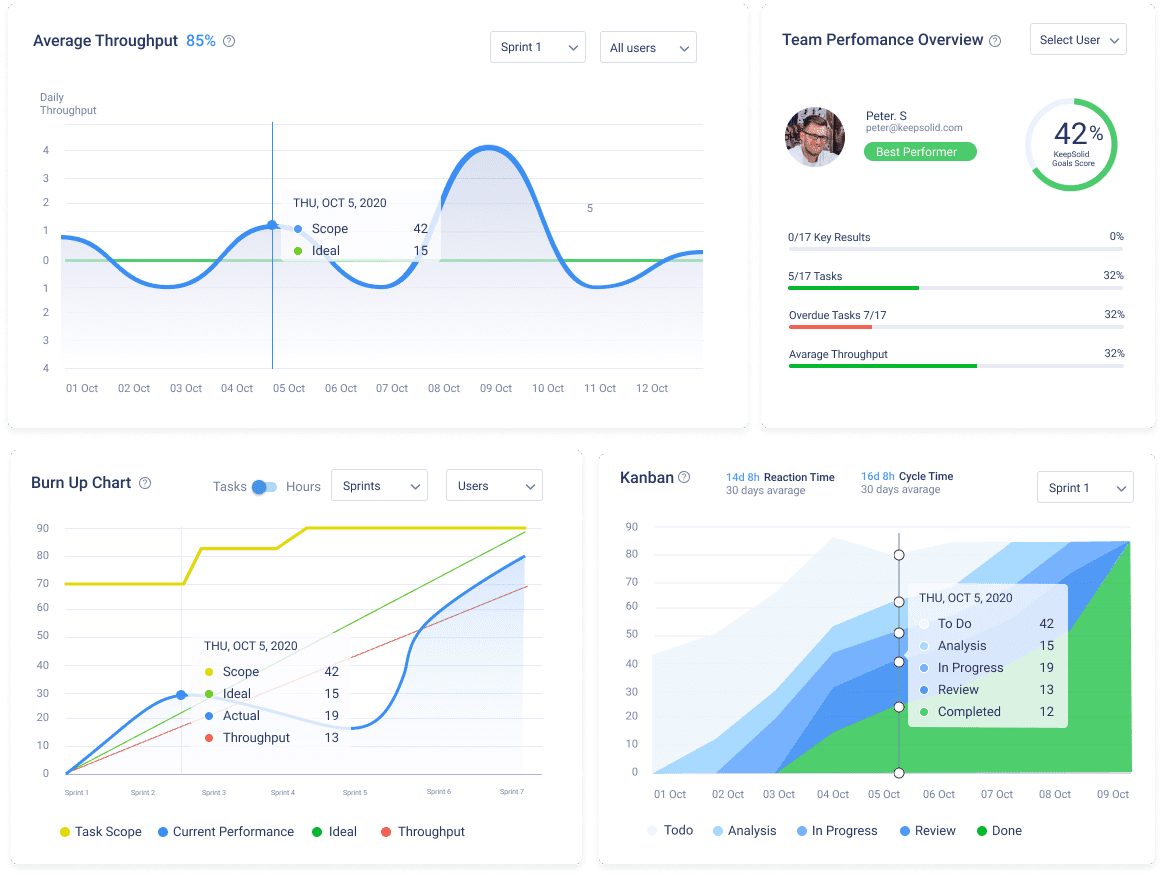
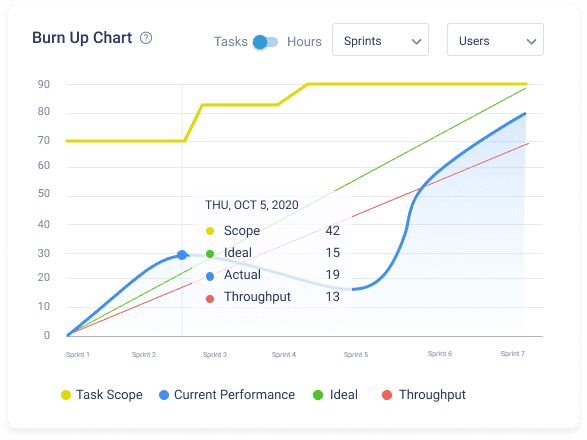
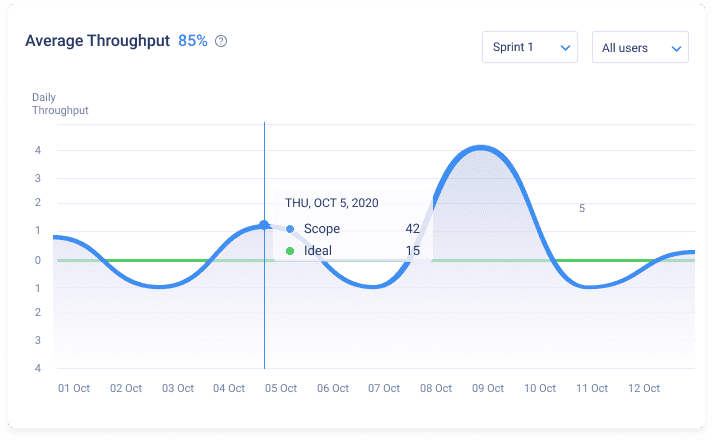
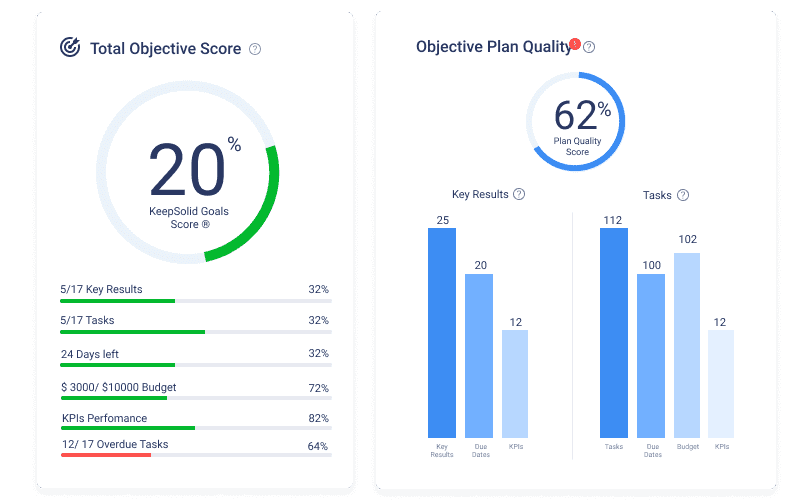
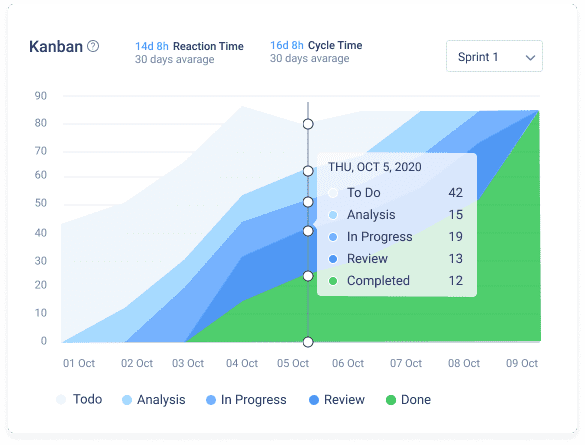
Ready to achieve Goals?