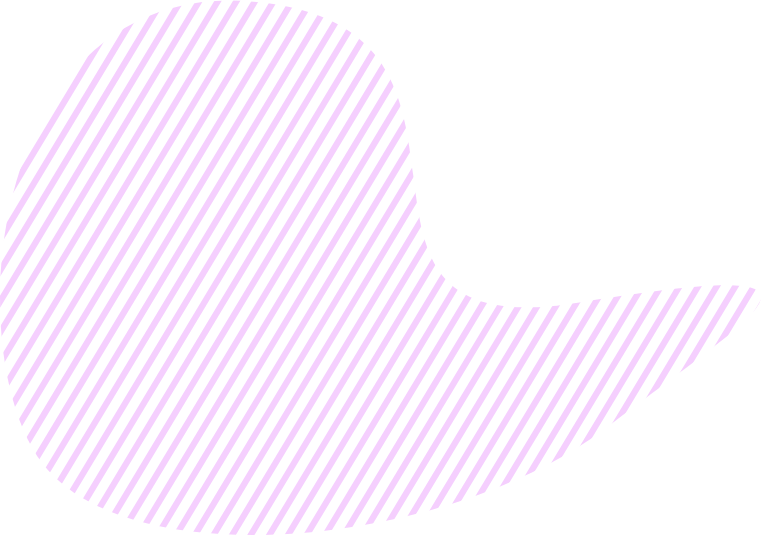To add Tasks to a Sprint, do the following:
- Open your Objective and go to the Kanban tab.
- Select the necessary Sprint.
- On the left sidebar there is Navigator with the list of Key-Results of the Objective. Here are several options:
- Move all Tasks: click the Move All button at the top of the Navigator.
- Move all Tasks of a particular Key Result: click the forward button to the right of the relevant Key Result.
- Move a particular Task: find the necessary Task and click the forward button to the right.
If you want to remove a particular Task from the Sprint, click the back arrow button to the right of the Task. In case you want to remove all Tasks from the chosen Sprint, click Remove All at the top of the Navigator.