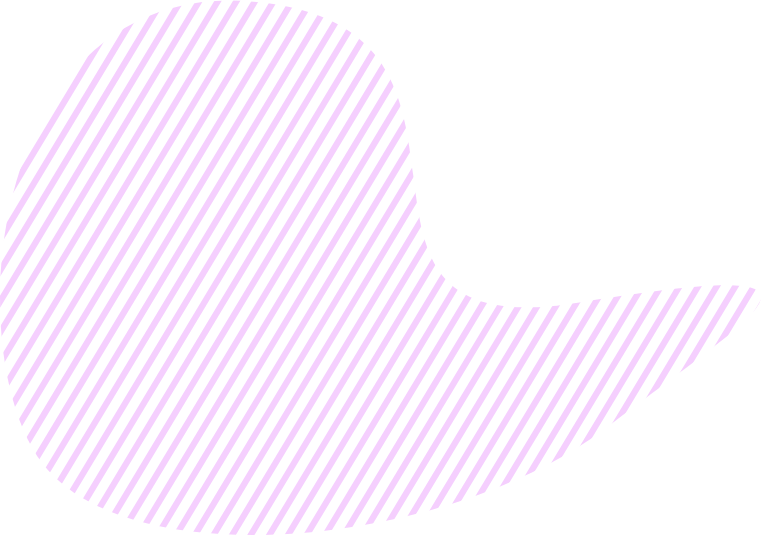KPI of Key Result is a measurable state that you want to achieve.
You can set KPI while creating a Key Result:
- Go to the Objective Map tab.
- Click + next to your Objective.
- Press Create Key Result.
- Click KPI and fill out the necessary fields depending on your KPI type (Financial, Number, or Absolute).
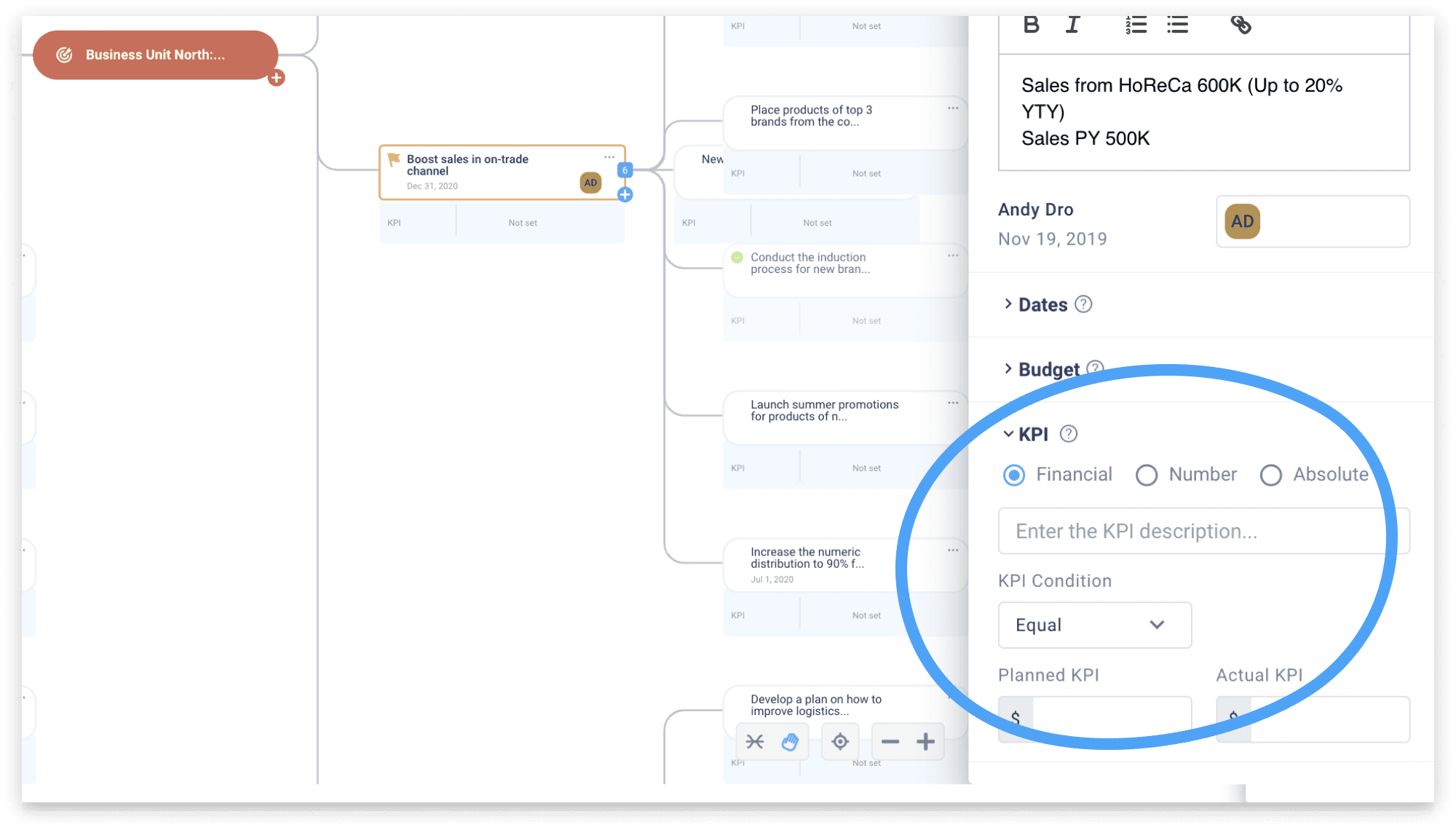
In case you want to set KPI for the existing Key Result, you have to do the following:
- Go to the Objective Map tab.
- Find the necessary Key Result.
- Press More icon on the right side of this Key Result and click Edit.
- Navigate to KPI and fill out the necessary data depending on your KPI type (Financial, Number, or Absolute).