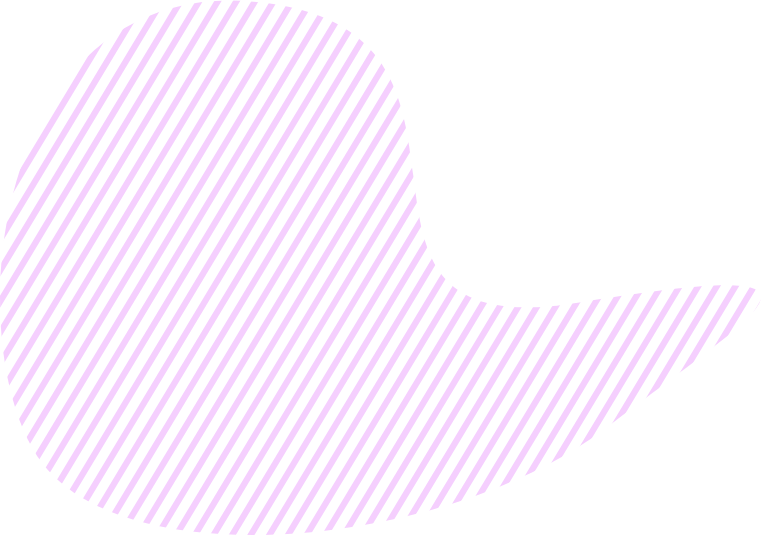When you open your Objective, you get to the Objective Map tab. There you’ll find the mind map maker tool for crafting the mind map of your Objective's Key Results. In the center of the mind map, there will always be your Objective.
Click the + button next to the name of the Objective to add a new Key Result.

A Key Result in the Goals App has the following properties:
- Description
- Assigned users
- Planned due date
- Budget
- KPI
The mind map of your Objective's Key Results is a multi-level structure. You can split your Key Results into Sub-Key Results (which have the same properties as Key Results), and Tasks. A Sub-Key Result, in turn, can have its own Sub-Key Results. Crafting such a detailed mind map of your Objective, you make it easier to achieve.