Task Management
Easily create, flexibly organize, assign, prioritize, and manage tasks, monitor the progress, and always stay on the right track with your goals.
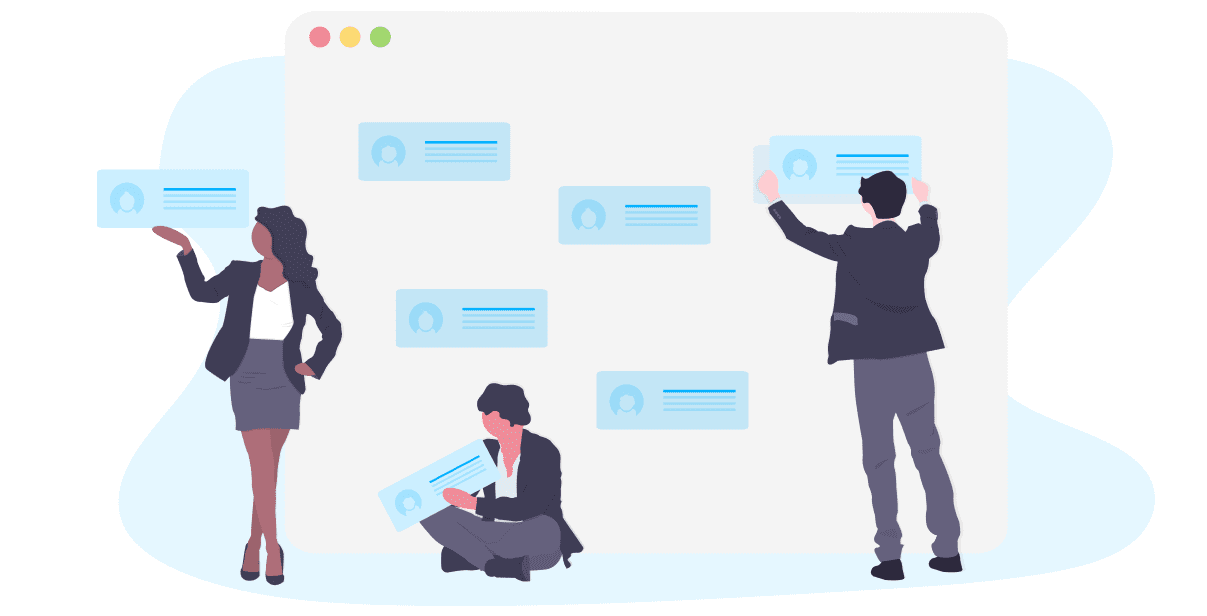

Efficiently set and manage tasks in the Goals app and see how your team is moving towards the main Objective.
Whenever you add a new task in the Goals app, you need to attach it to a specific Key Result or Sub-Key Result. Each Key Result and Sub-Key Result, in their turn, are aimed at achieving your Objective. Such a hierarchy helps to eliminate non-productive activities and ensures that every single task performed by your team is goal-oriented.
Invite your team to the app, add tasks, and assign them to the team members in charge. Collaborate in real-time, track progress, and give feedback as soon as required. Need to assign tasks to several members? No problem! With Goals, you can add as many assignees as you want.
Specify how long the task will take and indicate the start and finish dates. With accurate estimation and clear deadlines, you are more likely to craft a well-thought-out and feasible plan of your project. Besides, proper estimation and scheduling make task management and tracking more efficient.
As you and your team start working on tasks, visualize and manage workflow with the Kanban board feature of the Goals app. Just move them across the To Do, Analysis, In Progress, Review, and Done columns of the board and track tasks and the overall progress.
What is Task Management Software
KeepSolid Goals visualizes your tasks in a variety of ways: via the Objective mind map, via the Worksheet tab, the Kanban board, and Sprints, as well as presents all works on a timeline. This lets you always see the big picture, clearly organize works, conduct efficient task management, never miss anything important, and successfully reach your goals.
Efficient task management should be simple and intuitive. That’s why KeepSolid Goals offers an easy-to-use interface and comprehensive onboarding, so all employees can quickly figure out how to use the app, check out their tasks, and start working towards the Objective set.
Though our task management app is very easy to use even for beginners, you may still have some questions or need a little help sometimes. Our customer support team is available 24 hours a day, 7 days a week, so if you can’t figure out how to set, assign, manage, or track your tasks or other items, feel free to contact us any time. We’ll be glad to assist you!
The task management tool KeepSolid Goals provides great ways to track progress and see how far through your team is with the work. One of such ways is the Reports tab, where you can get an overview of the entire project, as well as how many tasks are already completed, overdue, etc. See how your team is progressing at a glance and course correct if required.
Manage Task Budget
Adding a task in the Goals app, you have an opportunity to indicate its budget. For this, there is a Budget section with Planned Budget and Actual Budget. The latter indicates how much was actually spent to complete the task.
Based on the budget info of separate tasks, the overall budget of your Objective is calculated. Use the budget feature to complete tasks and reach your goals with fewer chances of overspending money.
Manage Task Priority
Managing a vast number of tasks may be overwhelming unless you figure out what should be done first, what’s most important, and what can be put off until there’s enough time. Prioritization is just the term for this process.
Our task management software lets you set the following tasks priorities: Low, Medium, High, Critical, Blocker.
Sign up for KeepSolid Goals, set tasks, assign team members, monitor the progress, and bring your business to success!