Task Status and Priorities
Organize your tasks with status and priority in the Goals app so that all your teammates are up to date about what they have to do and when.
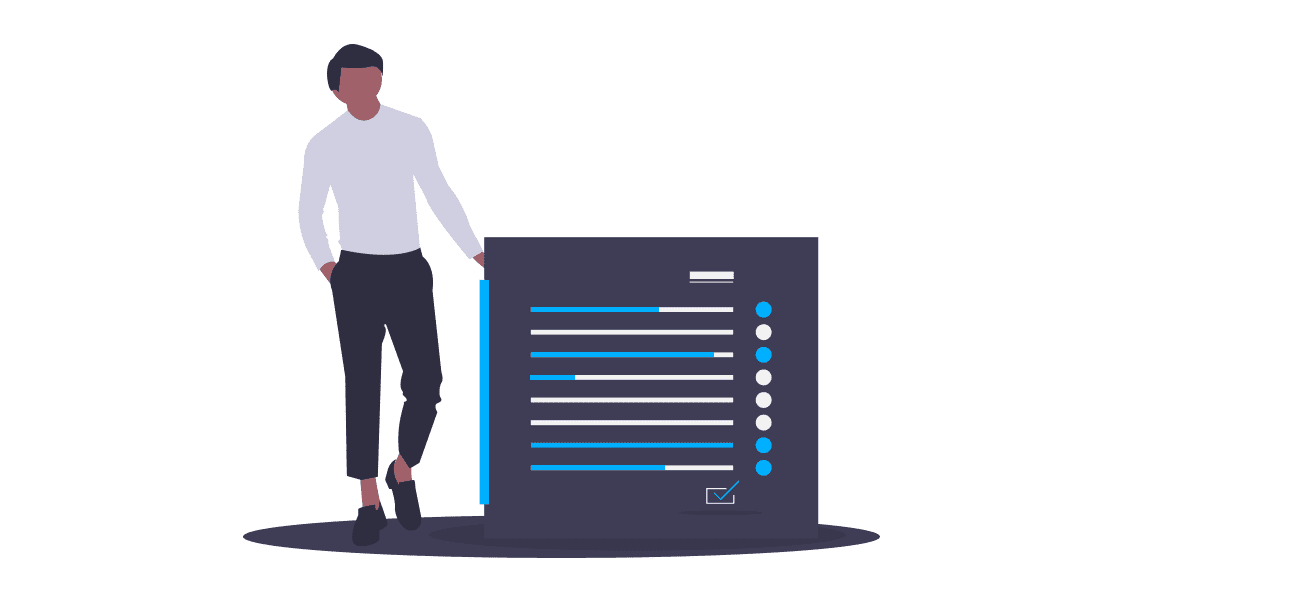

Set tasks statuses and priorities, easily monitor the progress, and reach all your objectives with the Goals app!
Managing the status of tasks in the Goals app is possible on the Kanban board. There, you need to move tasks across the Kanban board to the relevant columns depending on the task progress and which actions it requires. The columns of the Kanban board reflect the available types of task status: To Do, Analysis, In Progress, Review, and Done.
Manage tasks and monitor their status in an organized way with the Goals app.
The Goals app offers the Reports feature so that you can always keep track of how your team is moving towards the objectives. The types of reports currently available include:
Besides the status of the whole project, completed Key Results, KPI performance, plan quality index, etc. the reports display information about tasks: the number of completed or overdue tasks, how many tasks are in progress, under review, and more. Deadlines report for example is a task statuses report that displays the list of tasks that should be finished in a week, a day, or with already missed deadlines and shows how many days are overdue and who is the assignee.
This task priority means that the task is not urgent and you can do it after everything else is completed. You and your team don’t have to work on it right away.
You should make time in your workday to complete this task at your convenience, but not right away.
High priority defines a really important task that truly demands your attention. You should put it somewhere at the top of your to-do list.
Critical priority implies an even more important task. So also put it at the top of your to-do list but make sure it's higher than a task with a high priority.
This is the most important task. As the name implies, you can’t start doing other tasks before a task with priority Blocker is completed. It should be done in the first place!
Task status and priorities in Goals make your project more organized and boost chances of success. Try them out and see for yourself!