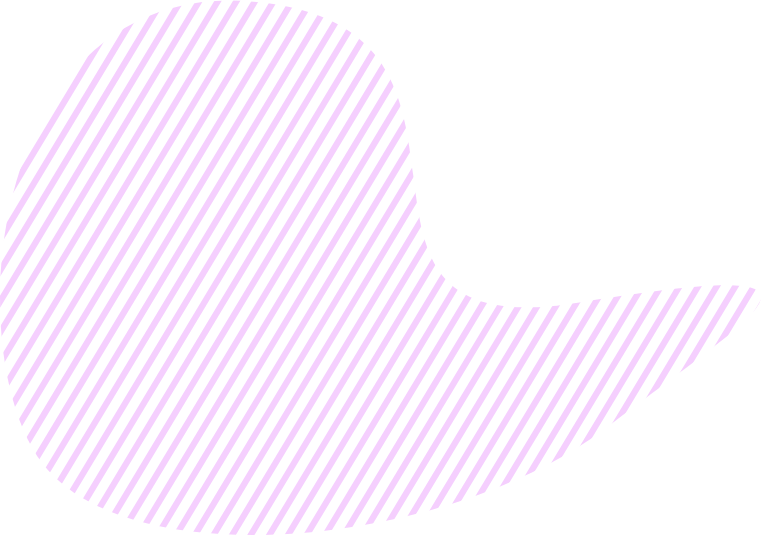What is Objective?
In KeepSolid Goals, Objective has 2 meanings:
1. Firstly, this term means the biggest business Objective that you and your team strive to achieve. The Objective achievement, in turn, requires a plan (Objective Map) and resources (people, time, and money).
2. Secondly, this term includes an ordered and structured set of Key Results and Tasks that need to be completed in order to achieve a specific Objective. All the activities in this set are combined in a work-breakdown structure (Objective Map) and built on the Golden Circle philosophy.
Properties
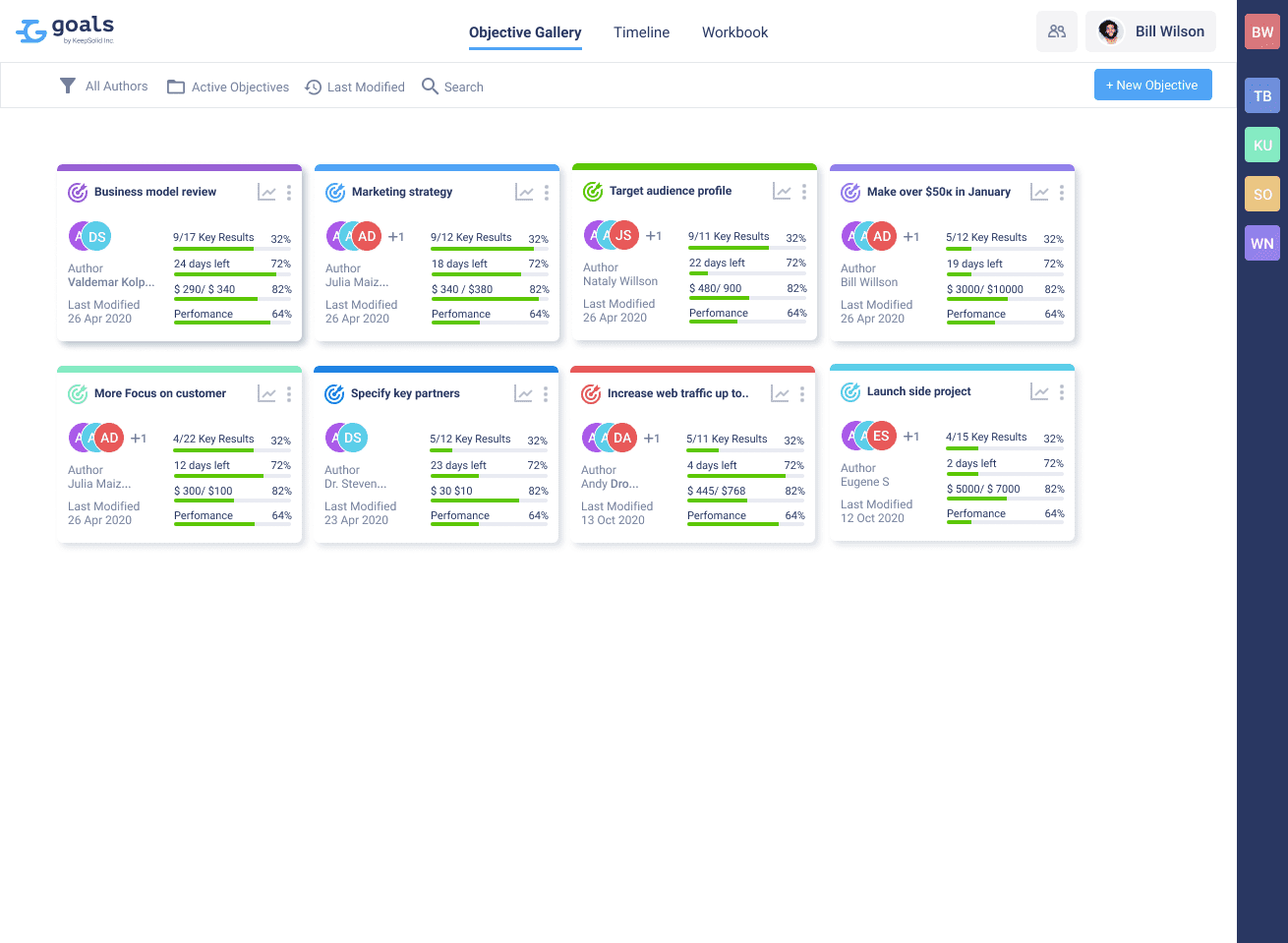
In the Objectives tab, you can check out all your Objectives, create new ones, and monitor their status in real time.
Each Objective card provides you with the following data:
- Name of your Objective
- Name of its author
- Number of team members
- Date of last modification in your Objective
- Total number of Key Results in the Objective
- Number of completed Key Results
- Total number of Tasks in the Objective
- Number of completed Tasks
- Total amount of money planned to spend on this Objective
- Amount of money spent from the Objective Budget
- Number of days left/delayed till the Objective Due date
In the Objectives tab, you can filter your Objectives by to the following criteria:

-
By author
-
By status (Active / Archived / Completed)
-
By dates (Last Modified / Creation Date / Due Date)
-
By name (Search by particular Objective name)
In a modal window of your Objective, you can always see its name, description, author name, date of last modification, list of team members, planned due date, and data about your budget.

In the Timeline tab, you can analyze a visual display of all your Objectives with their Key Results, Tasks, and dependencies with an exact time reference.
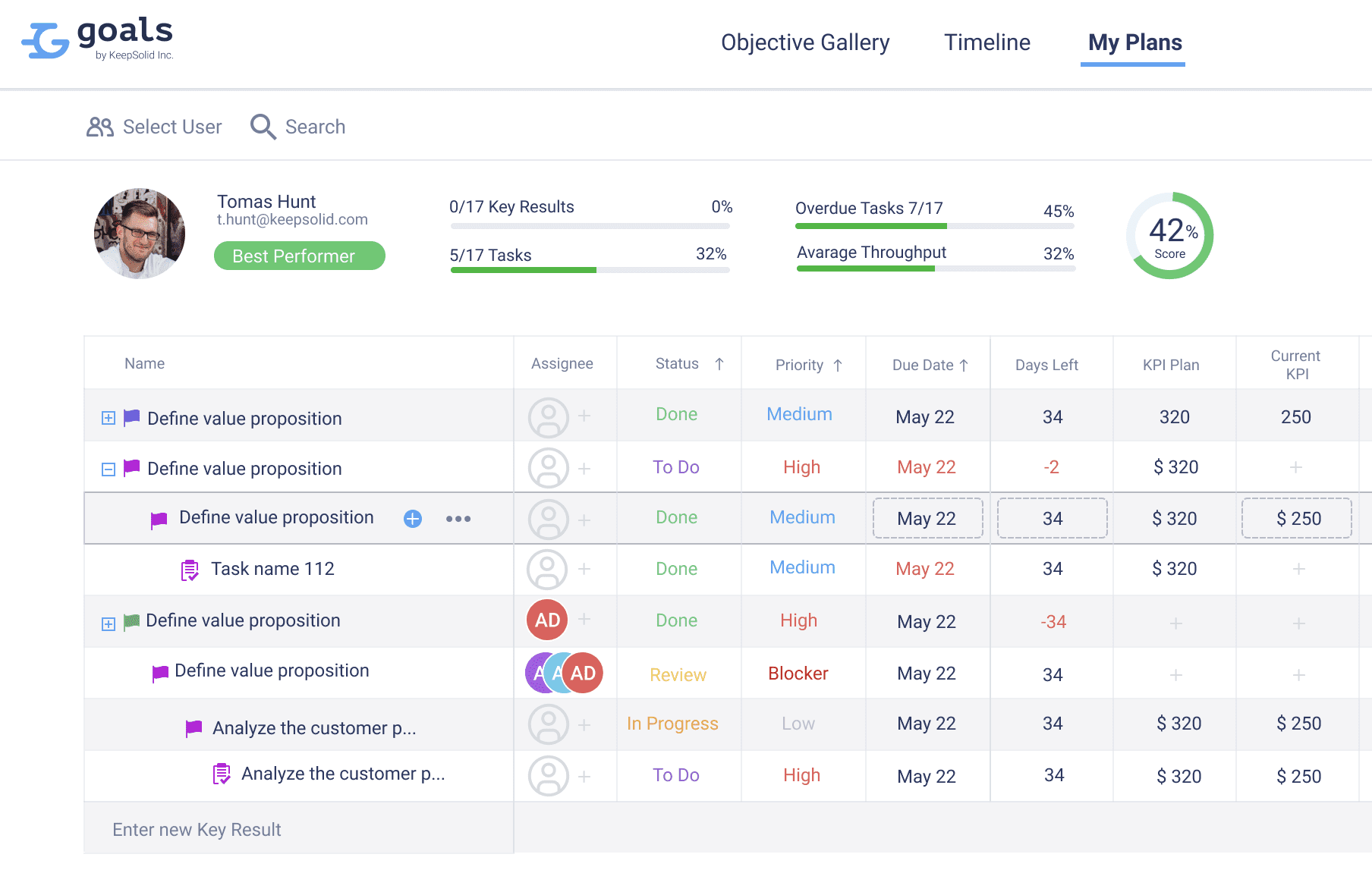
In the My Plans tab, you can find detailed information about all your Objectives and their key metrics:
-
Status
-
Priority
-
Due date
-
Days left
-
Planned KPI
-
Actual KPI
-
KPI Gap
-
Planned Budget
-
Actual Budget
-
Budget Gap
Guidance
In KeepSolid Goals, you can easily create new Objectives, update their data when necessary, archive or unarchive Objectives, complete or reopen them, and control their progress.
1. How to create a new Objective
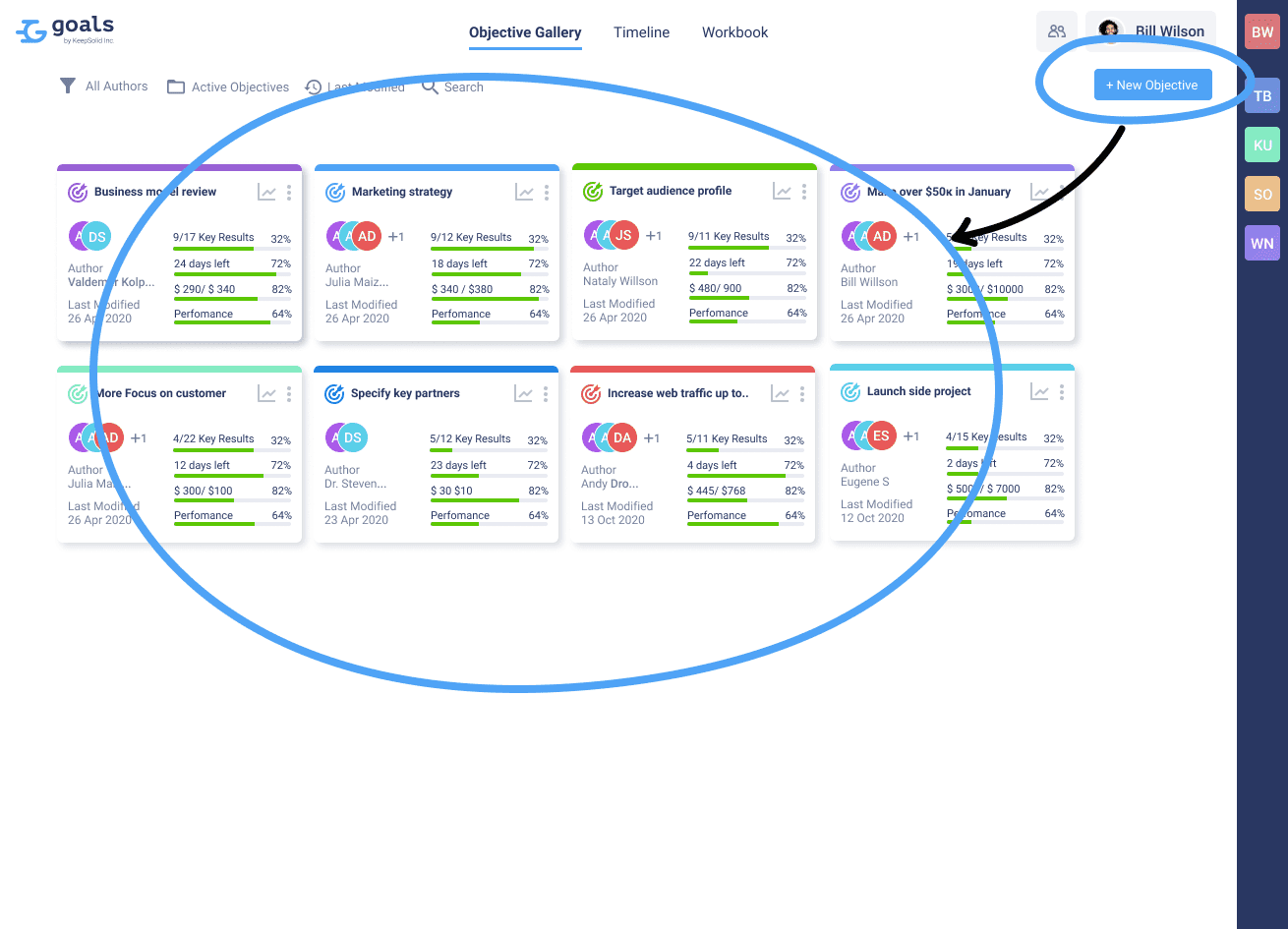
You can create an Objective via the Objectives, My Plans, and Timeline tabs.
All you have to do is to follow these steps:
- Click + New Objective
- Enter your Objective name
- Enter its description
- Invite teammates
- Set planned due date
- Set a number of hours in your workday
- Choose a currency to display Objective Budget
You can always change the data about your Objective via the Objectives, My Plans, and Timeline tabs:
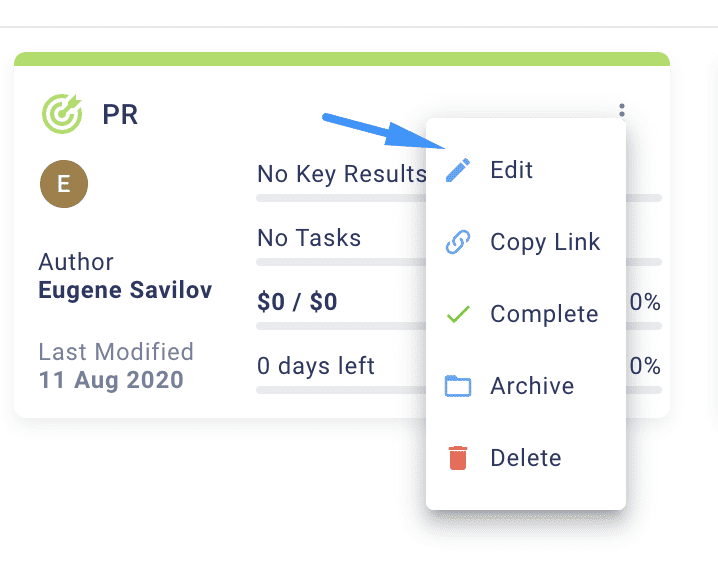
- Click ⋮ next to the needed Objective
- Click Edit
- Make the changes
2. How to Complete/Reopen your Objective
To complete your Objective via the Objectives, My Plans, and Timeline tabs, you should:
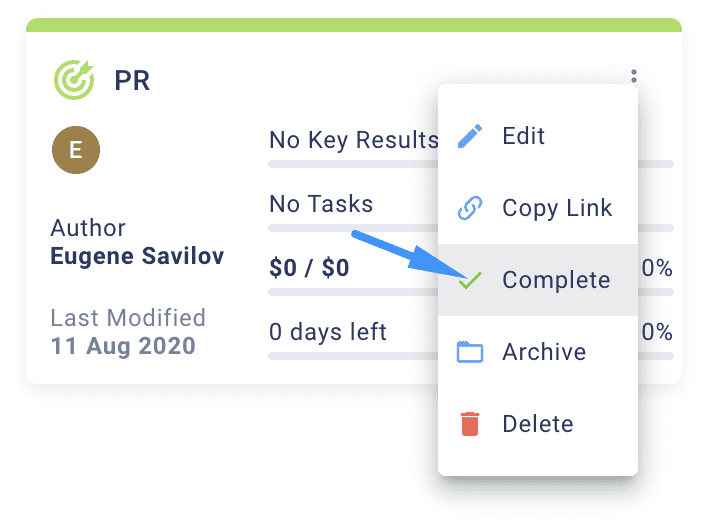
- Click ⋮ next to the needed Objective
- Click Complete
To reopen your Objective via the Objectives and My Plans tabs, you should:
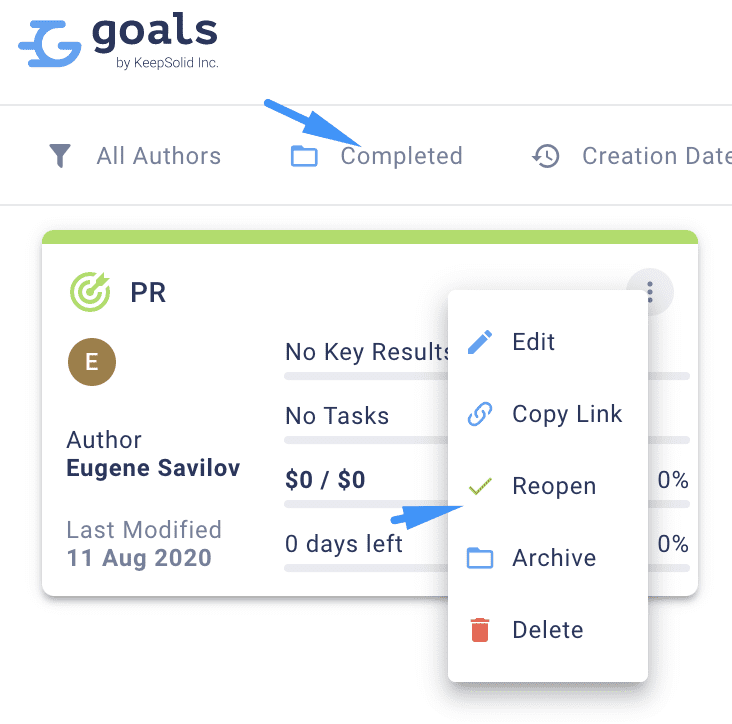
- Filter your Objectives by status > Completed
- Click ⋮ next to the needed Objective
- Click Reopen
You can also Complete/Reopen your Objective via its modal window:
- Click ⋮ next to the needed Objective via the Objectives, My Plans, or Timeline tabs
- Click Edit
- In the modal window of the Objective, click Complete/Reopen
3. How to Archive/Unarchive your Objective
To archive your Objective via the Objectives, My Plans, and Timeline tabs, you should:
- Click ⋮ next to the needed Objective
- Click Archive
To unarchive your Objective via the Objectives and My Plans tabs, you should:
- Filter your Objectives by status > Archived
- Click ⋮ next to the needed Objective
- Click Unarchive
To unarchive your Objective via the Timeline tab, you should:
- Click ⋮ next to the needed Objective
- Click Unarchive
You can also Archive/Unarchive your Objective via its modal window:
- Click ⋮ next to the needed Objective via the Objectives, My Plans, or Timeline tabs
- Click Edit
- In the modal window of the Objective, click the Archive/Unarchive button
4. How to manage your Objective
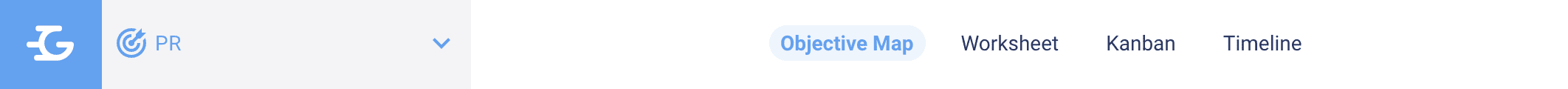
The Goals app provides a possibility to work on your Objectives via the following tabs:
Objective Map: create a hierarchy of your Key Results of various levels where each Key Result sublevel contributes to the achievement of your Objective
Worksheet: this tab shows you all the data about your Objective so that you can easily monitor the current situation on your way to success
Kanban: it visualizes the progress of your Key Results and Tasks by created sprints
Timeline: prioritize, schedule, track progress and organize your Objectives into easily manageable units
Reports: here you’ll find tables, charts, etc. that will help you monitor and analyze the status of your Objective
5. How to control your Objective
You can monitor the progress and statuses of all your Objectives via the Objectives, My Plans, and Timeline tabs.