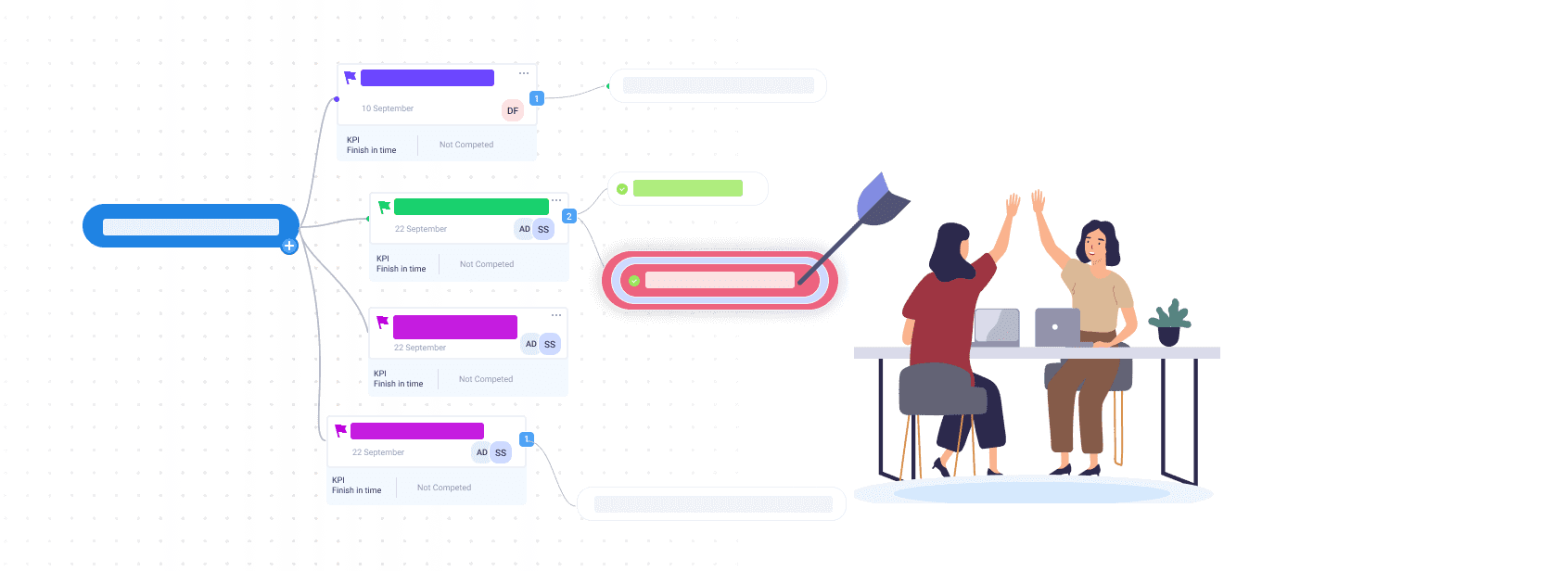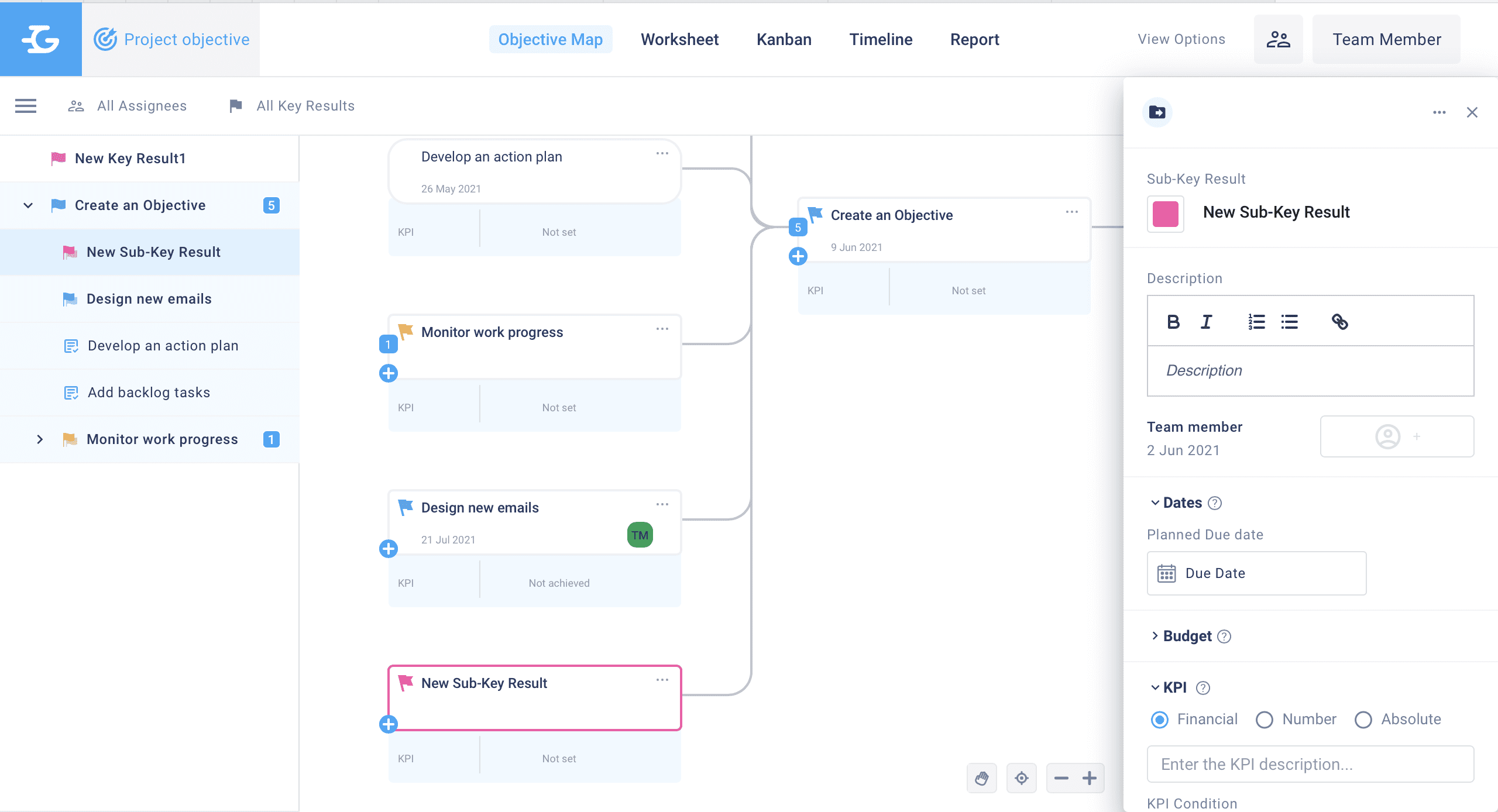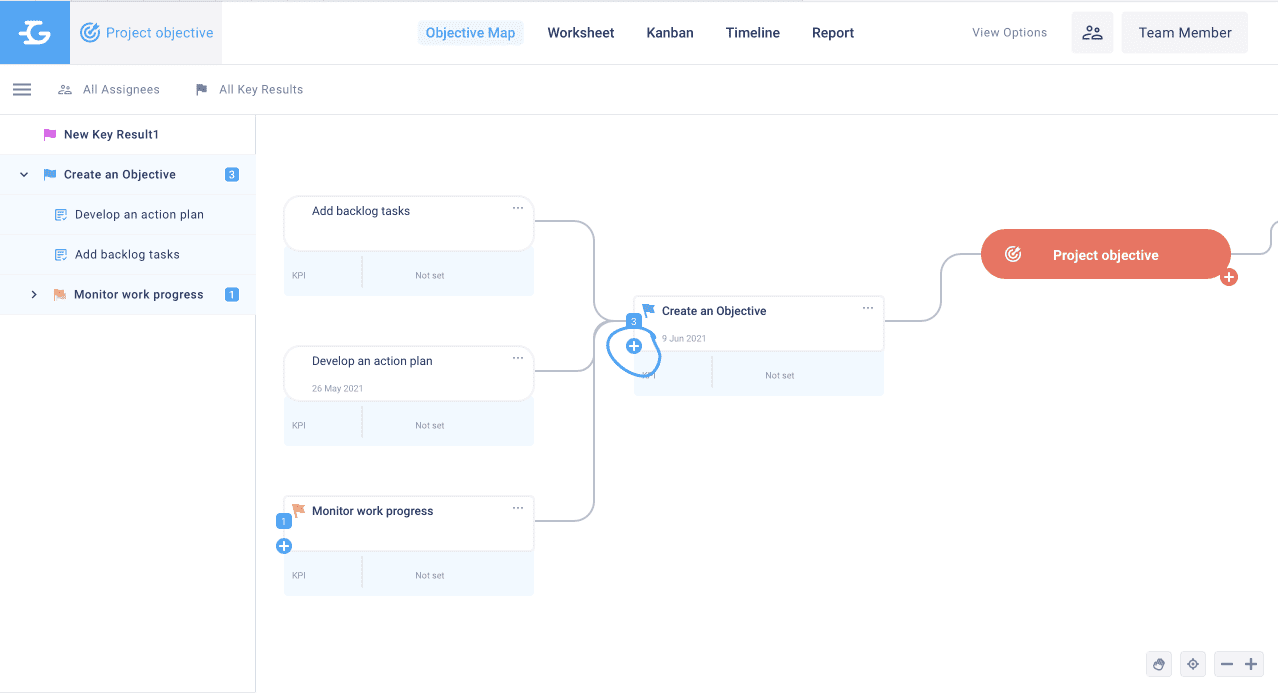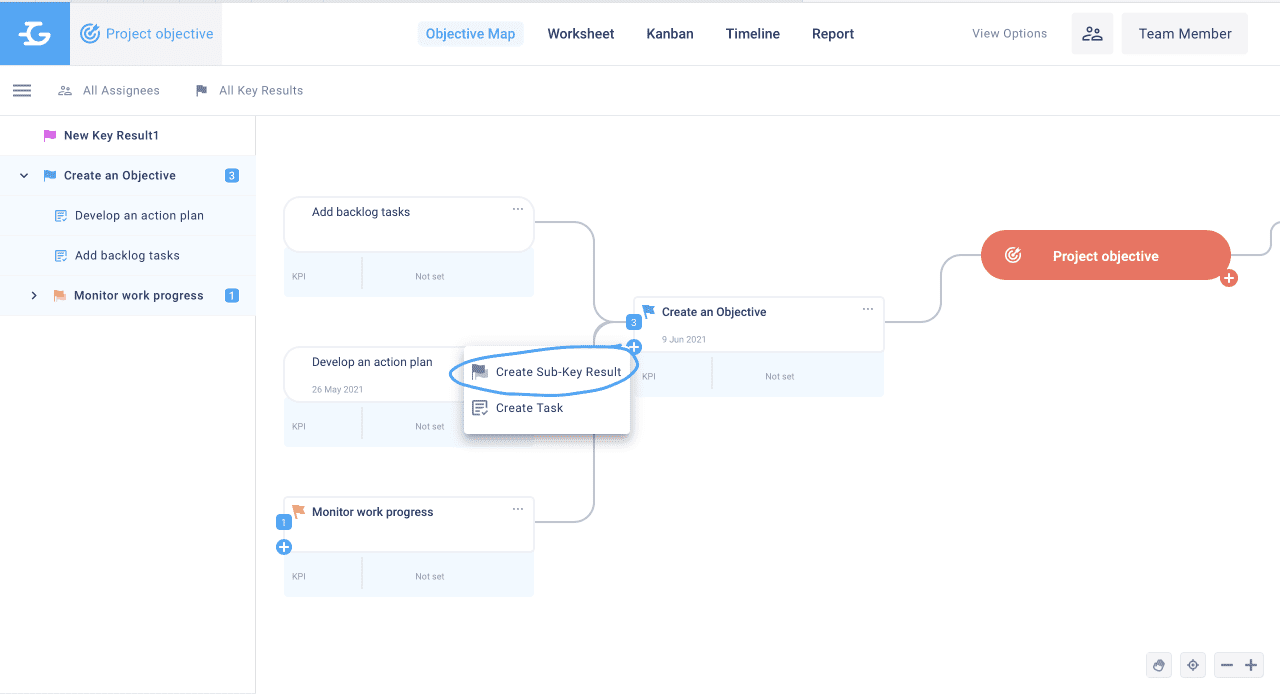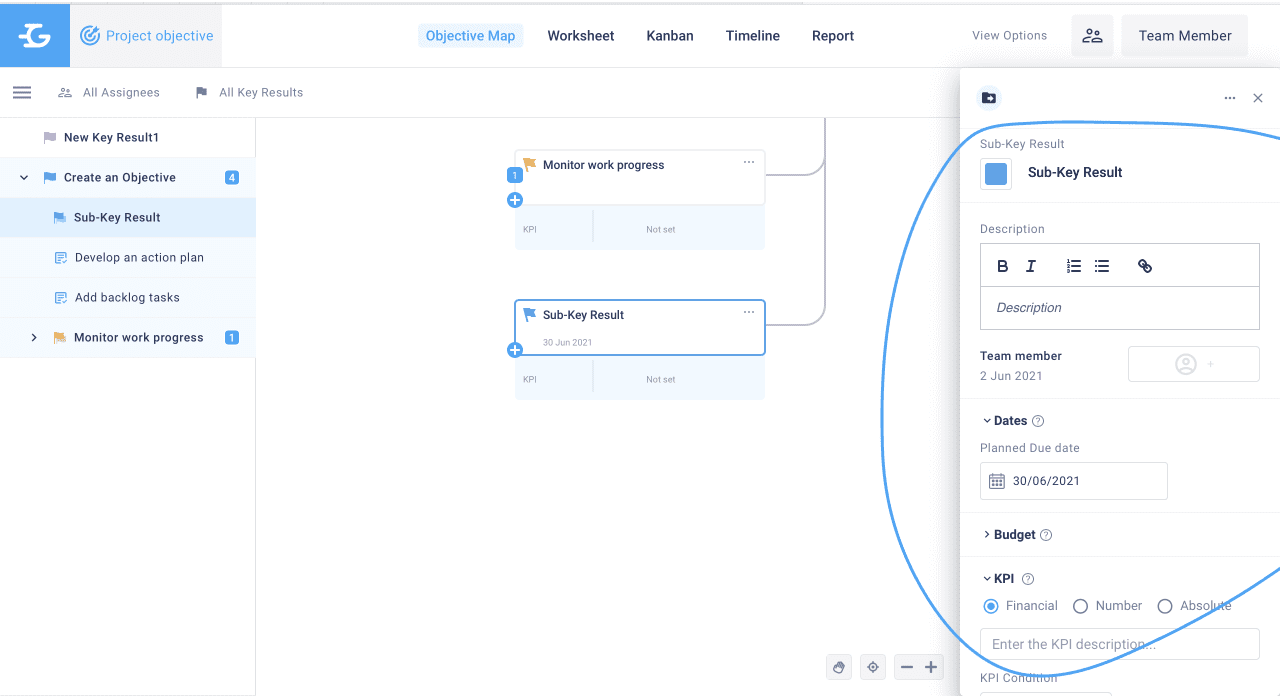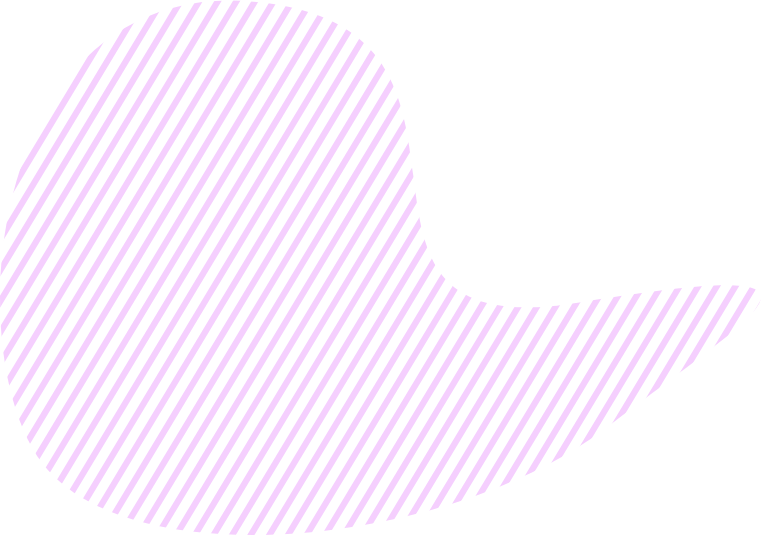First of all, specify what you mean by a particular Key Result. If you have a key result “To implement new features”, then “New feature” could mean different things to different team members: from 2FA to dark theme. Sub-key results enable you to specify what exactly the particular key result means.
Secondly, make sure that completion of all defined sub-key results brings you to the key result achievement. Otherwise, it means that you set wrong sub-key results or these sub-key results are not enough to complete your key result. Collaborating with your team is a great tip not to miss important sub-key results during project planning.
And finally, figure out how you are going to measure your sub-key results efficiency. Key Performance Indicators and Key Success Factors are convenient measurements that help to evaluate the success and effectiveness of your key results, sub-key results, and objectives.